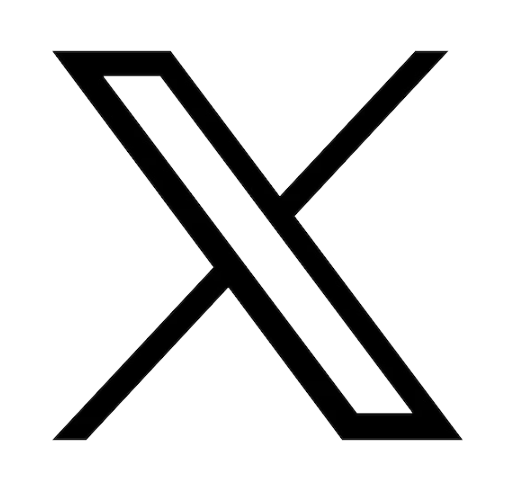Reading time: 4 minutes
Make your ROG gaming gear last longer!
How to take care of your ROG gaming equipment
If you own any of Asus ROG’s innovative devices or accessories, you definitely want to enjoy them for as long as possible. Luckily, there are a plethora of ways to extend the lifespan of your ROG keyboards, mice, laptops and other devices. Here, we will discuss the top tips to maintain each of your devices.

Gaming Mice
If you have the good fortune of having a mouse like the ROG Gladius III it actually comes with an exclusive push-fit socket design, allowing users to swap out worn or damaged switches with ease. This innovative feature effectively extends the lifespan of the mouse. However, regardless of which mouse you own, the most important maintenance you can do is simply keeping your mouse clean. Dust and other residue can build up over time, which can impair your gaming experience, especially if the sensor is blocked. To combat this, it's a good idea to regularly take a cotton swab dipped in alcohol to gently clean your device; you can also use compressed air to expel dirt from small crevices. As with all electronics, it's best to use clean and dry hands when interacting with your mouse and avoid eating or drinking around your gaming area.

Gaming Laptops
Preventative maintenance is key to enjoying your gaming laptop for years to come. Proper storage, avoiding sun exposure, using clean hands, and keeping your laptop away from pets are great ways to ensure no harm befalls its components. Animal fur especially can accumulate and make its way inside your laptop, causing damage.
In general, the screen is one of the more delicate parts of your laptop and should be handled with care. By briefly wiping off the keyboard before closing the laptop, you can help prevent scratches on the display. When transporting your laptop, be sure to carry it by the base, never by its screen. Picking up your computer by the screen can damage the display or weaken the hinges over time. Regarding transportation of your laptop, using a laptop case is the best way to protect your device on the go. Asus Accessories offers a wide range of laptop covers, cases, and bags such as the Asus ROG Flow BS4300 Sleeve. The water-repellent, BS4300 Sleeve is a great option as it is slim and compact yet offers enough space to fit your 13" ROG Flow Laptop and numerous accessories.
Another top tip for maintaining a laptop is to replace broken or damaged components as soon as you become aware of them. Continuing to use a device that has seemingly minor damage can weaken other parts of your laptop causing irreversible harm. An example of this is the laptop bezel, or frame. Although this component may appear superficial, it plays a vital role in protecting the LCD screen and when damaged, can open the door to dust, moisture and other contaminants that will permanently damage internal components. Finally, it is recommended to have your laptop professionally cleaned once a year. Internal build up of dust can cause cooling components to not function properly, in turn causing overheating which can ruin your motherboard.

Gaming Keyboards
As with the other electronic components we have discussed, keeping your keyboard clean is the best measure you can take to improve its longevity. By regularly doing light cleaning, you can prevent buildup of dust or food particles that will eventually hinder the functioning of your keys. If you have a vacuum with a tube attachment, you can gently vacuum the keyboard, then follow that up with a damp microfiber cloth to wipe the whole thing down. It is advised not to use compressed air to clean gaming keyboards, as the cold air can damage delicate components. Additionally, by avoiding eating or drinking near your keyboard, you can minimize damaging particles or grease coming in contact with it. To maximize the life of the cables attached to a keyboard, a quick fix is to secure them in a velcro wrap so they do not get jostled about. If you are an avid gamer, it's best to invest in an ultra-durable keyboard like the ROG Cerberus that features a 70-million-keystroke lifespan!

Batteries
A common problem that gaming laptops face is the battery wearing out over time. The fact is, most laptops use lithium-ion batteries, which will indeed need to be replaced at some point, no matter how well you maintain them. There are a few ways to help preserve the livelihood of your battery, including charging your laptop when it gets to about 20% power. Although there are different theories on when to charge your laptop, it is a general consensus that regularly letting it discharge completely to 0% is a damaging practice. If you plan to be away from your laptop for a few weeks or longer, the best storage procedure is to charge it halfway, and store in a cool, dry place. Lastly, keeping your laptop away from sunlight and in a well-ventilated area will ensure optimal performance for your battery. If it's about time for your battery to be replaced, Asus Accessories offers high quality, replacement batteries for all models of Asus ROG laptops.
Thank you for reading, and if you have any further tech questions, do not hesitate to contact our expert team of Asus professionals. We offer a huge range of certified Asus original parts and accessories for laptops, tablets and smartphones.