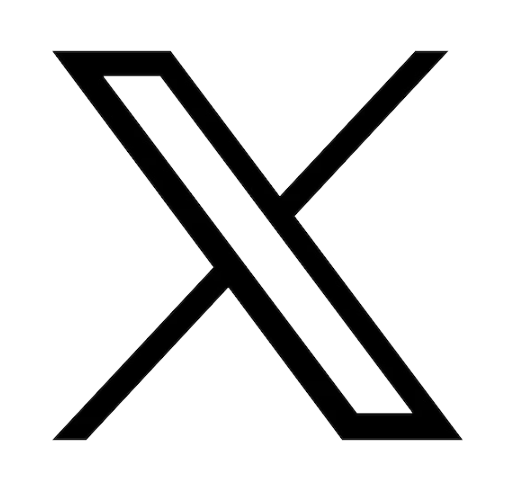Reading time: 3 minutes
How to choose a spare part that is 100% compatible with your laptop?
Once you've identified the component you want to replace in your PC, use our helpful tool, available on our website, to find all the spare parts for your Asus laptop. Simply enter your device's model name. If you're unsure, please contact our technical team via email. You will need to provide your laptop's serial number. To locate it, refer to our guide, 'Find Your Asus Device's Serial Number.Laptop component parts and their description
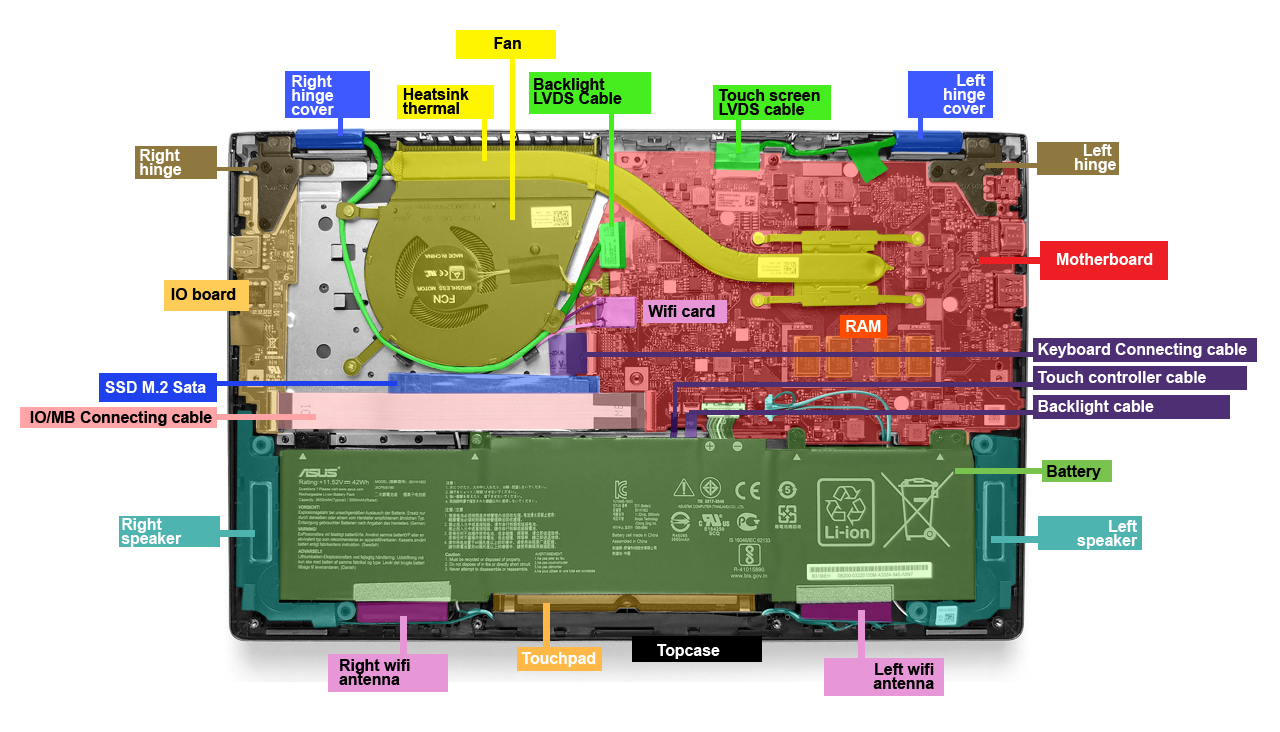
- The motherboard: The motherboard is the main board that supports most of the components and connectors necessary for the operation of the laptop.
- The RAM (soldered on the motherboard for this model): Random Access Memory, it is the computer memory in which the information processed by a computer device can be stored.
- The RAM (soldered on the motherboard for this model): Random Access Memory, it is the computer memory in which the information processed by a computer device can be stored.
The thermal module (fan + heat sink)
- The fan: The fan is the active part of the cooling of the laptop. It allows a flow of fresh air towards the inside and hot air towards the outside.
- The heat sink: The heat sink is the passive part of the cooling of the laptop. It allows the heat to be transported thanks to the principle of heat transfer, it is a heat conductor element.
- The controller board: The controller board or IO board/card is an additional board allowing the management of USB, Audio, SD card ports... which are separate from the motherboard.
- The connection ribbon cable between the motherboard and the controller board: it is the ribbon that allows the connection between the motherboard and the controller board. On one side it will be indicated MB (motherboard) to be connected on the motherboard and on the other side IO (In/Out) to be connected on the controller board. Do not reverse the direction of the connection.
- The battery: allows the power supply of the laptop.
- The heat sink: The heat sink is the passive part of the cooling of the laptop. It allows the heat to be transported thanks to the principle of heat transfer, it is a heat conductor element.
- The controller board: The controller board or IO board/card is an additional board allowing the management of USB, Audio, SD card ports... which are separate from the motherboard.
- The connection ribbon cable between the motherboard and the controller board: it is the ribbon that allows the connection between the motherboard and the controller board. On one side it will be indicated MB (motherboard) to be connected on the motherboard and on the other side IO (In/Out) to be connected on the controller board. Do not reverse the direction of the connection.
- The battery: allows the power supply of the laptop.
The wifi
- The wifi card and its cables: internal network card that allows access to a high speed wireless network, it is connected to the wifi antennas (right and left) by two coaxial cables (one black and one white).
- The right and left wifi antennas: receiver/transmitter of the wifi card.
- The right and left wifi antennas: receiver/transmitter of the wifi card.
The screen cables
- The LVDS cable of the touch screen: a link cable that allows the management of the touch between the motherboard and the computer's slab.
- The LVDS cable of the backlight of the panel: a linking ribbon that ensures the connection between the motherboard and the panel of the computer.
- The LVDS cable of the backlight of the panel: a linking ribbon that ensures the connection between the motherboard and the panel of the computer.
The fixations
- The right / left hinges: fixing elements between the screen and the laptop topcase (360° rotation for this model).
- The right / left hinge covers
- Speakers (right and left): stereo electroacoustic transducer designed to produce sounds from an electrical signal.
- The SSD M.2 Sata: Solid State Drive, a new format of hard disk allowing the storage of data on flash memory. Replacement disk for the old HDD (Hard Drive Disk) standard.
- The right / left hinge covers
- Speakers (right and left): stereo electroacoustic transducer designed to produce sounds from an electrical signal.
- The SSD M.2 Sata: Solid State Drive, a new format of hard disk allowing the storage of data on flash memory. Replacement disk for the old HDD (Hard Drive Disk) standard.
The keyboard cables
- The keyboard connection cable: cable that connects the motherboard to the keyboard.
- The touch controller ribbon: ribbon that connects the motherboard to the fingerprint sensor.
- The backlighting cable: cable that connects the motherboard to the backlighting of the keyboard keys.
- The touchpad (under the battery): touchpad allowing the interaction of the mouse with the screen.
numpad (integrates the numeric pad on the touchpad) / screenpad (integrates a touch screen on the touchpad).
- The keyboard topcase: chassis or plastic that integrates the keyboard and where all the components of the laptop are fixed.
Discover all 100% genuine, brand-new Asus spare parts with warranties on our Asus Accessories website! Order with confidence on our online store; we ensure secure payment and worldwide delivery!
- The touch controller ribbon: ribbon that connects the motherboard to the fingerprint sensor.
- The backlighting cable: cable that connects the motherboard to the backlighting of the keyboard keys.
- The touchpad (under the battery): touchpad allowing the interaction of the mouse with the screen.
numpad (integrates the numeric pad on the touchpad) / screenpad (integrates a touch screen on the touchpad).
- The keyboard topcase: chassis or plastic that integrates the keyboard and where all the components of the laptop are fixed.
Discover all 100% genuine, brand-new Asus spare parts with warranties on our Asus Accessories website! Order with confidence on our online store; we ensure secure payment and worldwide delivery!