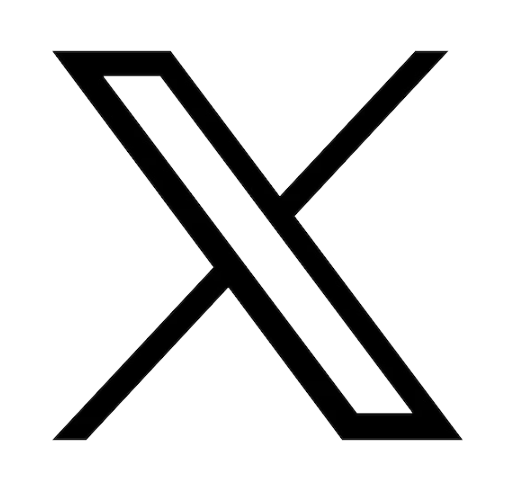Reading time: 3 minutes
Asus Accessories Gaming Series: Graphics Cards
This week, at Asus Accessories, we are starting a new collection of articles dedicated to gaming. Every week, we will introduce you to a specific component related to PC Gaming in order to give you insider knowledge and insight!
This week we will discuss one of the most important and trending components at the moment: graphic cards and how to select the one that fits your needs.
A few key points must be taken into account when choosing your next graphics card. We detail each of them below.
According to a survey done in 2021 by Ranker.com, the best GPU manufacturer is Nvidia with their GTX series, followed by AMD and Asus. Even with all the criteria listed below, one other detail must be taken into account: your budget. Graphics cards can range from a couple hundred dollars to a few thousand bucks considering the rise of crypto mining has increased the demand of GPUs and therefore increased the market price. With the wide range of manufacturers and configurations, you should be able to easily find the best compromise between performance and price.
GPU clock speed:
The GPU clock speed is the first thing which will help make a difference in frame rates. You may consider that the higher the frequency, the more frames you will be able to display and the more realistic and responsive the game will be. Even if some manufacturers use the same GPU, some of them have overclocked them to a slightly higher speed, which can improve the frame rate per second or FPS. It’s also important to make sure that the cooling system works well and seems properly designed as the higher the frequency is, the more the heat will increase.
An interesting thing to keep in mind is that despite the cost of the GPU card, when the GPU is a high performance one, you can buy a less expensive CPU, as most of the graphics and video treatment will be done by the GPU.
GPU Memory and Speed:
The amount of GPU memory is very important nowadays because the more memory you have, the more details you will be able to display and the higher the texture quality will be. Also, with more GPU memory, higher-based anti-aliasing settings can be used to improve the quality of your gaming. It’s recommended to have at least 6 GB, but preferably 8 GB to play smoothly at 1080p, but if you want to enjoy 4K video gaming, it’s recommended to have at least 8 GB.
In addition to the amount of memory you need, it’s important to also pay attention to the memory speed. Faster memory can make a difference between 2 cards using the same chip or the same amount of memory. For Example, GDDR6 memory type is 15% faster than GDDR5 type, so the number of FPS will increase and provide a better gaming experience.
Supported Resolution:
Most graphics cards are sufficient for gaming at 1080p resolutions at between 30-60 fps, but you'll need a high-end card for 4K resolution with high in-game settings on the most demanding titles. So be sure to pair your GPU with the best gaming monitor for your needs. In most cases, the graphics cards you will find on the market will be able to work on your display, but when you have a high-end monitor such as 4K, it’s recommended to make sure your GPU card support also 4K in order to have the best result and best images.
Ports
Even if it seems to be the lesser important item to consider when buying a graphics card, it remains important to ensure your monitor is connected properly to the card as monitors can have HDMI, DisplayPort, DVI or even USB-C. New GPU cards are now mostly offering DisplayPort and HDMI in order to provide the best performance during gaming.
You can find cables to connect your GPU card to your monitor on our online store asus-accessories.com.
Power Connectors and Form Factor
Years ago, the PCI port was enough, now, new graphics cards require more than the 75W of power provided by the PCI port and require supplemental connectors in order to supply all the power necessary. In this specific case, when your graphics card is equipped with an additional power connector, you may need to check if your power supply unit also has supplemental connectors to provide the additional power required. If not, do not hesitate to have a look on our website to find the proper power supply.
Even if it feels not important at all, be very careful about the form factor of your card. Some GPU cards required 2 slots, for example, so it’s important to look at the length, height and thickness of the GPU card and ensure that it will fit your tower. Most of the GPU cards focused on gaming will occupy at least 2 slots and can be very thick because of the fan and large heatsink.
We hope that this article will help you to carefully choose the right graphics cards which will fit your needs and your budget. Do not hesitate to look at our website, asus-accessories.com or contact our customer service if you need additional details or help to choose the GPU card you need.