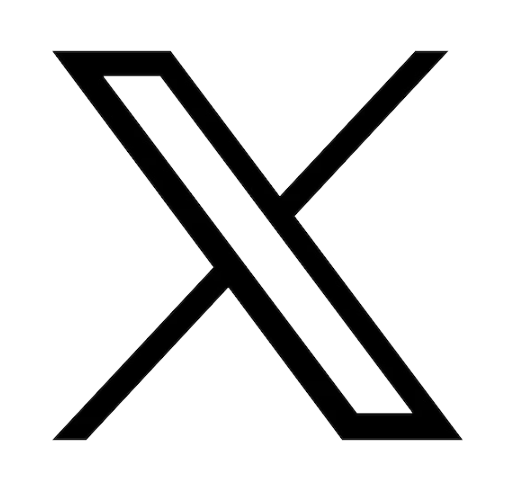Reading time: 3 minutes
How to protect your privacy online
Hackers and other online criminals are constantly searching for ways to steal your personal information online. The private data they’re after goes beyond credit card info; your date of birth, address, and phone number are also highly valuable. Once this information is compromised, it can be sold in mass to other criminals on the dark web and used for identity theft. If a hacker gets enough information to log into one of your accounts such as banking or online shopping, they can change your password and cause you to be unable to access your account at all.
The good news is that there are measures internet users can take to protect their private data online. Privacy is of utmost importance to the team at Asus Accessories so we have compiled this simple guide to help our customers protect themselves.
.
Web browsing and Cookies

We’ve all experienced the unsettling feeling that occurs when you see an advertisement online for a product you were just discussing with a friend or worse, a product you only ever thought about in your head. This occurs because each website you visit and every action you take online gives advertisers information on what type of person you are. By tracking your unique IP address, websites can analyze your browsing habits and create personalized ads based on them. They make assumptions on where you live, your gender, your age.. even your religious and political views! The first step you can take to limit targeted ads is to occasionally clear your cookies. A web cookie, or HTTP cookie is a small data file that websites collect from you when you visit them. In some ways, cookies are helpful as they allow online stores to remember what was in your cart for example, and save your login info so you don’t have to type it in each time you visit. They also allow web developers to personalize the ads you see, making them more interesting and relevant. However, some third-party cookies allow companies to track your activity across multiple websites and are not necessarily cautious with your data. By clearing cookies from your browser, you make it more difficult to be tracked online; this is a very easy procedure that varies slightly depending on your browser.
In Chrome for example, locate the History tab in your Tools menu and then simply click “Clear browsing data”. You will then be able to specify the dates from which you would like to clear the data. In Internet Explorer, locate Internet Options within Settings and click “delete” under the browsing history tab.
Password Managers

Using the same password for everything may be the easiest way to remember all your account logins, but it's also something hackers count on to steal your data. It's critical to have unique and strong passwords for all of your accounts. A password manager is a program that not only stores and remembers your passwords, it can also generate complex passwords for each of your accounts. These programs are highly encrypted and keep your data secure, making them a great way to protect your information. After installing a password manager, it will systematically go through all your account passwords as you log into different sites and recommend changing ones that are not secure enough. According to PC Magazine, Keeper, Dashlane and LastPass are among the best paid password managers, however there are numerous free versions as well.
VPNs

Having a VPN is not the only way to be safe from cyber threats and it's not necessary for everyone, but it is indeed a very secure way to browse the internet, especially if you often use public Wi-Fi such as in airports or coffee shops. For this reason we recommend VPNs to those who travel often or work away from home. A VPN or Virtual Private Network hides your IP address and creates a secure and private internet connection. When using public Wi-Fi, it is easy for anyone to eavesdrop on what you are doing online, making it especially risky to do any banking or online shopping on the go. By using a VPN, it scrambles your data and makes it appear as though you are browsing from a completely different location, allowing you to stay anonymous. Although there are free VPN options, free versions are often limited. Prices for quality VPN services range from around $7-$13 per month so they are relatively affordable; ExpressVPN and NordVPN are among the most popular VPN providers.
.
General tips

Beyond downloading software or using a VPN, there are certain things internet users can do directly to protect themselves online. The most important step you can take is to limit the amount of personal information you share. This may seem obvious, but with the popularity of social media, sometimes users share personal data without realizing. For example, making a Facebook post about your upcoming trip, sharing what year you were born in your profile, or even including the name of your child’s school on your social media can be risky business. It's often innocent facts like your old highschool mascot or your first dog’s name that are used as security questions when accessing your personal accounts. Similarly, if you are posting when and where you are going on vacation, you let thieves know about your empty house! Another way criminals can get your information is through phishing scams. Scammers will send emails that appear to be from your bank or other important sender in which they usually include a link to reset your password, claiming you could lose your account if you do not. Often, phishing emails are pushy or aggressive, demanding your personal info in a way that reputable companies would not. Other tell tale signs include poor grammar and spelling, as well as odd greetings and email addresses. If you are unsure if an email is a scam, do not open any links; if it is indeed a company you have an account with, give them a call to confirm if they have sent that email or not.
As always, thanks for reading and we hope this article has been helpful. If you have any questions or are in need of spare computer, phone or tablet parts, check out Asus Accessories or contact our expert team!