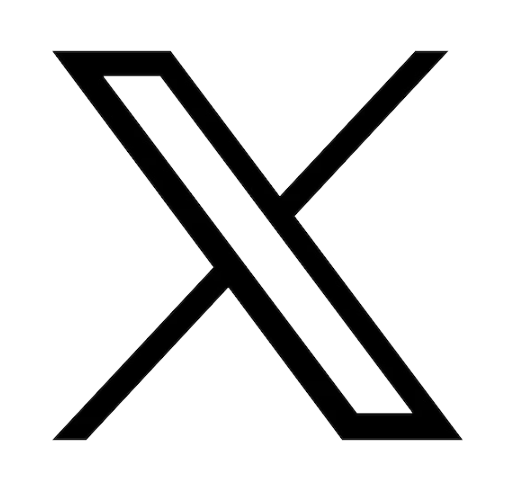Reading time: 3 minutes
Most common tech problems & how to fix them: Gaming Keyboards
At Asus Accessories, our goal is to give you all the tools and resources you need to repair all of your devices and maintain them as long as possible. For this reason, we are starting a series of articles discussing the most common technical issues you could encounter and how to resolve them!
Today we will discuss gaming keyboards. Keyboards specialized for gaming are usually mechanical keyboards and have a particularly long lifespan, especially if they are properly maintained. This includes regularly cleaning them as well as keeping them free of dirt and moisture; for more information on how to maintain your gaming keyboard, check out our article on how to make your ROG gaming gear last longer!
With that being said, sometimes technical issues arise no matter how well we take care of our devices. The good news is, most problems are easily fixable, so let’s get started:

.
Connection failure
If you have a wireless keyboard and your computer is not recognizing the connection even after restarting your system, the first thing you should do is check the battery of your keyboard. Depending on your model of keyboard, the battery may need to be charged or even replaced. After you have ensured the batteries are not the issue, you may want to plug in a different keyboard to see if your computer recognizes it. If your computer properly interacts with a different keyboard, you can now be sure the issue is not with your computer itself. If your wireless keyboard still is not connecting, it is a good idea to disable Bluetooth on your computer, wait a few seconds, then try to reconnect. A last troubleshooting option is to verify your computer is up to date; if certain updates need to be installed, it could hinder your computer’s ability to connect with devices. If you have a wired keyboard such as the ROG Cerberus, check the condition of your cable as it may need to be replaced..

.
Unresponsive keys
Clicky switches are popular in the gaming community as they provide a solid tactile feel as well as a satisfying sound element. In this type of keyboard, each key has a dedicated switch underneath, meaning if there is an issue with a particular key a good start would be to remove that key. Under the keycap you will see the switch mechanism, carefully examine this area for debris such as crumbs or dirt that could interfere with its responsiveness. If you notice some part of the switch is damaged, you may be able to simply purchase a replacement for that particular key and resolve the issue that way.
.
Key responds incorrectly
Perhaps you press a key and receive an incorrect output. In this case, check that the software layout on your computer matches the one that your keyboard is using. You can do this in your settings by finding the language section and ensuring that your selected language is supported by your keyboard layout. This is typically the only reason your keyboard will produce the wrong characters unless you accidentally have the NumLock on, so be sure to check that as well. .
. Backlighting issues
Gaming keyboards often include RGB lighting or backlighting that really sets them apart from basic keyboards. They feature illumination from under the keys which gives the entire keyboard a very aesthetically pleasing glow. In Windows, to activate your backlighting, press the fn key plus the spacebar. If your backlight is still unresponsive, go to your keyboard settings and verify that lighting is turned on. Finally, you may have to restart your computer, unplug your keyboard, then plug the keyboard back in once the computer has finished rebooting. Depending on your model of keyboard and computer, it may be necessary to research troubleshooting and ensure your specific drivers are up to date..

Other
If your keyboard is still presenting problems or has an issue not covered in our article, it could be due to a malfunction of the motherboard. As you may know, a computer’s motherboard is the main circuit board that allows components and peripherals including the CPU, GPU, and of course, keyboard to all communicate with each other. If there is an issue with the motherboard, it could very well affect the functioning of your keyboard. If you suspect this may be the source of your problem, we suggest you have an IT professional run tests to determine if the motherboard needs to be replaced.Thank you for reading and if you have any further questions do not hesate to contact our expert team of Asus professionals! If you are in need of a new keyboard or any other Asus part or accessory, check out our website here.