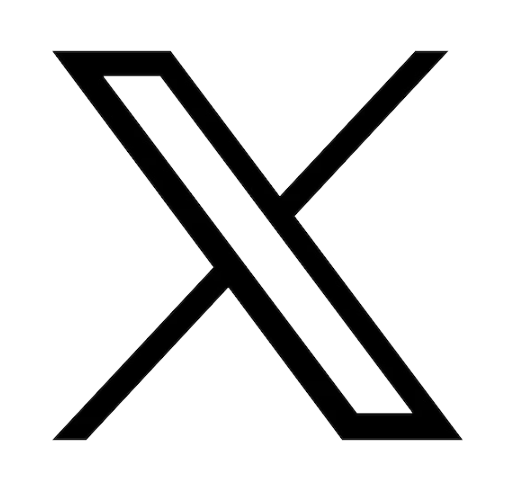Reading time: 2 minutes
Reasons to change your battery
There are many causes of battery failure such as water seeping into your battery or extreme temperatures. Situations such as these cause your battery to lose charge quicker than it used to, not charge as fast as it should, and sometimes heat up the laptop, much hotter than ever before. If you have problems with your laptop getting hot and the battery is not the issue, maybe look into replacement cooling systems like the fans we offer here. Other causes include leaving the laptop plugged in too long while using it and it's fully charged, oftentimes overheating occurs.
Sometimes, the broken battery may prevent your computer from even starting up, which can put your work, education or entertainment at risk. This is especially true with the recent boom of people working from home, people need their technology to function properly. If you have recently started working from home or are looking to work more efficiently from home, check out our informative article on working from home tips.
If you wait too long to resolve your battery problem, other components of the system could be impacted, leading to more costly repairs
What you can do to solve this issue
Typically, laptops with removable batteries are the easiest as all you must do is turn off the laptop while disconnecting it from any outlets, and remove the battery. However, it is becoming less common for laptops nowadays to be made with removable batteries making the replacement process a bit longer.
If you have a laptop without a removable battery, here are the steps to replacing it:
-
Again, make sure the laptop is turned off and not connected to any outlet/power source. There will be many screws on the bottom case located on the bottom of your laptop.
-
At this stage you must use some sort of object small enough to fit in the space that separates the bottom case from the keyboard, but it also must be strong enough to create a wedge there. Before this is done, it is important to note that there will be a cable connecting the keyboard and bottom case that you must disconnect from one of the connectors before you separate.
- The battery will typically be under the keyboard and also connected by a cable. Be sure to unplug this cable then remove the original battery and fill the space with its replacement.
- All you have to do now is repeat this process backwards to put all the pieces back together.
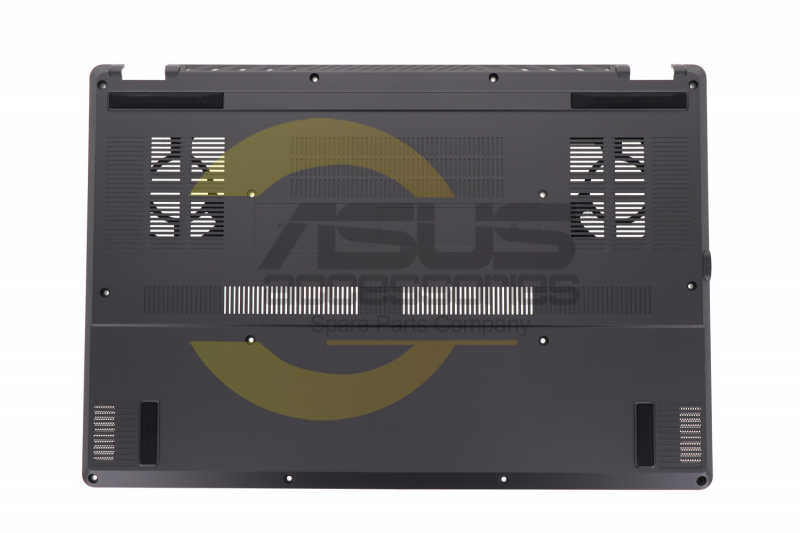
Finding a replacement battery
Asus Accessories offers many replacement batteries ranging from 2000 mAh up to 8999 mAh capacities in 2 to 7 cells. These batteries offered here are compatible with all Asus laptops.
When choosing a replacement, keep in mind the following: voltage (in Volts or V) it is important that the number of Volts in your old battery must be the same in the new battery. The capacity (in milliampere-hour or mAh) and power (in watt-hours or Wh) are also factors to be mindful of. You can use a battery with more power (Wh) or capacity (mAh) than the original one as long as it has the same voltage rating and is compatible with your laptop. However increasing it too much can be bad for the laptop, leading issues to arise again quickly, leading you right back to replacing your battery. So, it is best to either keep the power capacity the same as the old battery or slightly increase it.

What to do with the old battery
You may be wondering what to do with the old battery. The good news is that they are typically designed to be safe when not in use however disposing of them responsibly is crucial. Lithium is a component of these batteries and it is very damaging to the environment. It can also cause fires when heated up so it is best to dispose of them as soon as possible. Luckily, local supermarkets, office supply stores and home improvement stores will often have recycling bins for this very reason! It may help to call the stores before going to not waste time in case you need to go somewhere else.
Replacing your battery made easy here
If you have any questions regarding buying a new battery or replacing it yourself, contact our service team of Asus experts, who are here to help with whatever you need. Finally, if you have other issues plaguing your devices, we have some other articles that serve as guides to solving other laptop problems such as replacing the screen of your laptop.