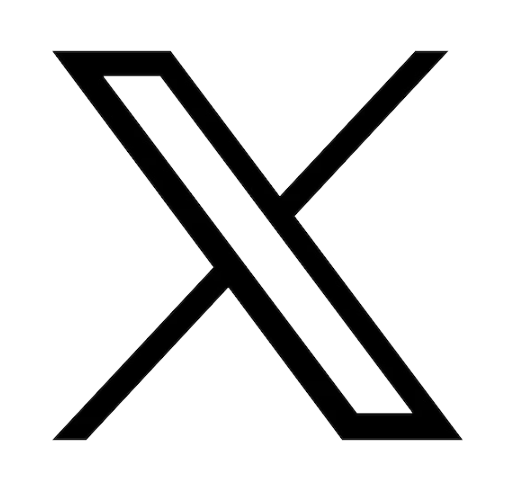Reading time: 2 minutes
What is an AeroCooler?
An Asus AeroActive Cooler is an attachable fan for your ROG Phone that simply clips onto the back of your smartphone. It directs airflow to lower your phone’s temperature near the CPU, providing improved performance! Intense gaming sessions on your ROG Phone such as playing Mortal Kombat or Battlelands Royale for extended periods of time can be taxing on your CPU, no matter how advanced your phone is. By adding an external device like the Asus AeroActive cooler, you can achieve maximum performance and be at the top of your game.
Meet the AeroActive Cooler II

If you have an Asus ROG Phone II and enjoy using it as a handheld gaming console, the AeroActive Cooler II will take you to new heights! With 4 adaptable fan speeds, you can control every aspect of this device. This customization extends to the color scheme as well as this cooler is equipped with RGB Aura lighting so you can adjust not only the color of the illumination but the lighting effects also. And not to worry if you have a case, the AeroActive Cooler II is compatible with the Aero Case so you can keep your phone cool, stylish and protected at the same time.
How to mount the AeroActive Cooler II

It is very simple to attach the AeroActive Cooler to your ROG Phone. Simply orient your phone horizontally with the power button facing upwards, then pull up the latch on the AeroActive Cooler. Now you can insert the port at the bottom of the cooler into the side port of your ROG Phone and push the top of the cooler back down to secure it onto the phone.
How can I change the fan speed on my AeroActive Cooler?
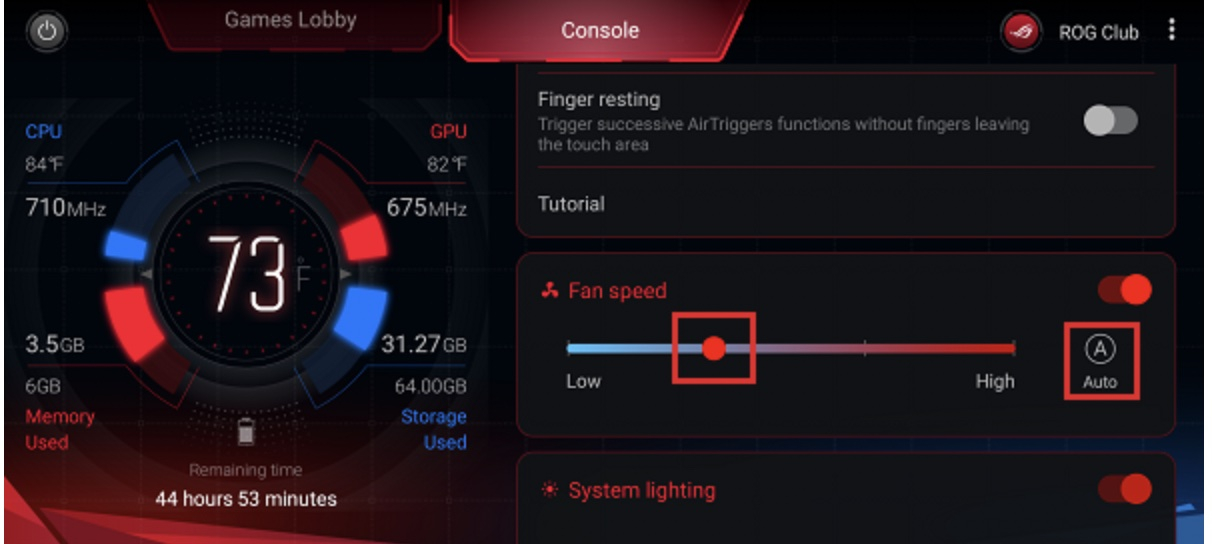
If you’d like to adjust the fan speed of your new cooler, you can do so in the Armoury Crate application on your ROG Phone. Within Armoury Crate, select Console, then scroll doen to select Fan Speed. Now you can deselect “Auto” and adjust the fan to your desired speed by sliding the bar between low and high.
Discover AeroActive Cooler 5 and 6

No matter which model of ROG Phone you have, you can boost the performance with a specialized AeroActive Cooler! The ROG Phone 5 Cooler can enhance your gaming experience by lowering the temperature of course, but also by adding extra buttons to give you a genuine console like experience. It even includes a kickstand so you can watch hands-free. For the ROG Phone 6, Asus has you covered with the futuristic AeroActive Cooler 6. This super-advanced system features a thermoelectric AI cooling system that can detect which cooling mode will be most effective in each moment to achieve up to 25C lower temperatures.

Conclusion
Thank you for reading and if you have any questions about your Asus device, reach out to our expert service team today! If you need your ASUS repair done quickly, you can always trust us at Asus Accessories. We have all the ASUS spare parts you need in our product section.