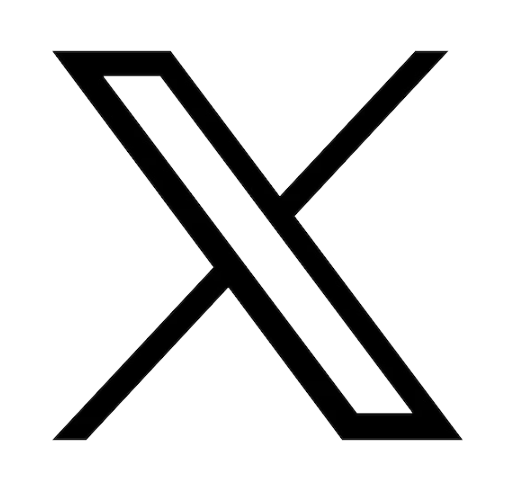Today professionals need to be flexible and adapt to any situation. Conferences, Trade shows, Sales meetings, seminars, workshops, webinars…the essential element is presenting your product, program, ideas, project with professionalism even if that is at a small table in a coffee shop.
Rehearsing your material, preparing your visuals, printing your tangibles, but how much thought goes into your equipment.
Sure you have a reliable laptop that is your companion on these vital trips but are you truly prepared for all situations.
The Asus-accessories team has put together a list of items and equipment you should have at hand to ensure the success of your presentation whether you are presenting in a hall with a state of the art Audio-visual system or to a classroom of trainees you should be prepared for any all situations.
Although presentations differ and the tangibles will change there are some standard items you should have in your kit.
No matter what type of presentation Power Point, Prezi , slides… you should always have a backup. In addition, the tangibles that you hand out for your presentation should be at the ready. We suggest that you carry a copy of the print ready files on your laptop and in external memory such as Memory stick, SD card, CD, DVD or external hard drive. Of course, a cloud based back is a very practical solution if you are sure to have access at the location.
You may find that you need to use different media in different situations or you are given a type of media that you cannot read. We suggest that you make sure to have the proper readers. The link below is to a very useful SD card reader that is a very useful addition to your kit. It is a 4 in 1 reader that accepts SDHC, SD and MMC cards.

If your laptop is not equipped with a DVD player/writer, you should consider an external dvd player as shown in the link below.

We suggest that you have the following accessories to ensure that you have all of the angles covered.
We recommend that you have a setup that allows you to use a portable second screen. Our team has selected the following screens for their quality and portability.

This is the World’s slimmest and lightest USB monitor with a sleek and metallic finish
Auto-rotating display bundled with the ASUS Smart Case. It is a 15.6-inch Full HD USB powered monitor with a single USB 3.0 cable for data transmission.

It is two way adjustable and comes with a protective sleeve.
This portable touchscreen is very responsive and has intuitive input with 10-point touch functionality supports high-productivity multitasking and Powerful built-in 7800 mAh battery which provides up to four hours of use. Hybrid-signal USB-C and micro-HDMI ports provide versatile connectivity with smartphones, laptops, game consoles, cameras, tablets and more…it is sure to impress.
Accessories for these screens are available at ASUS- ACCESSORIES.COM.
Using your touchpad can be cumbersome during a presentation. If you have room a mouse and mouse pad will add a measure of comfort which will contribute to your confidence and control. Select a professional grade mouse (see link below or see our article “What should you look for when buying a mouse for your computer”) and make sure you have a battery for any wireless mouse.

Mouse pads come in many shapes and colors. We suggest that it not distract from you or your message. The pad we show below is for professionals that enjoy gaming and is very useful as a charging station as well. A little R&R back at the hotel never hurt anyone.

It is important to use your own remote …with a pointer if you must. We suggest that you build your presentation so that the pointer is not necessary. A remote that you are familiar with can be very useful again make sure you have replacement batteries.
If the venue requires that you use microphone and a headset, you should make sure that the venue is properly equipped. However, you may need a noise cancelling Headset to communicate during a Webinar. The proper head gear will allow you to make your web presentation from anywhere even your local café.
Recommended headset for webinars

Recommended Microphone for webinars

When you are on the road you have to have all of your cables, connectors, adapters,…or you will be chasing for these things instead of preparing for the presentation.
USB cables

USB TO rj45 Dongle

A Mini dock will improve your flexibility by allowing you to expand the connectivity of your laptop
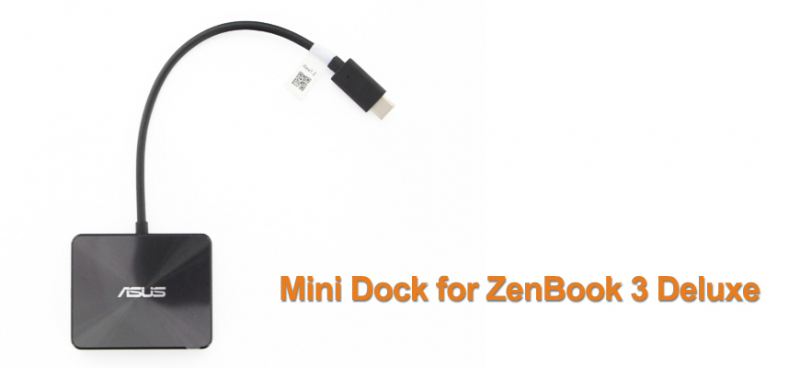
VGA cable – you may need this depending on the local set up

You should consider carrying an extension cord as long as is feasible to carry. If you are setting up in an area where foot traffic could be an issue, we recommend that you carry some duct tape to cover the ground wires and avoid tripping someone in the audience.
We suggest that you consider having a security cable for those crowded trade shows and venues where you need to leave your equipment unattended. Consider investing in quality carrying cases and bags.
Try to mix style and utility.


Todays’ batteries last longer and charger faster but let’s be honest they always need to be recharged at the wrong time and wrong place if you know what I mean. The best remedy is to have a backup battery.
We recommend that you have a replacement for your laptop battery. Your phone or smartwatch can be recharge from this battery but the opposite isn’t true.
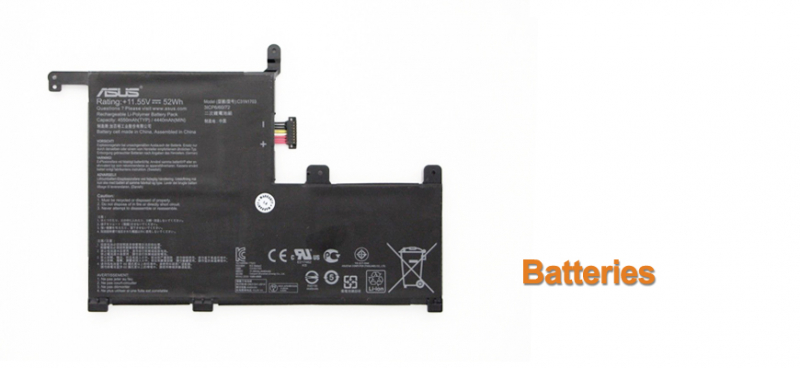
A smart watch can help you in dozens of ways throughout your day and during your presentation. Yes you can use it as a discrete timer if you use the vibrate function.
The ZenWatch 3 is a sight to behold with refined design of a mechanical watch, ASUS ZenWatch 3 is a timepiece you will be proud to wear in any situation. It exudes sophisticated style and delivers a new level of powerful functionality.

We hope this has been helpful.
Remember for any ASUS parts and accessories we are here to help.
Contact@asus-accessories.com or just visit our website www.asus-accessories.com
Rehearsing your material, preparing your visuals, printing your tangibles, but how much thought goes into your equipment.
Sure you have a reliable laptop that is your companion on these vital trips but are you truly prepared for all situations.
The Asus-accessories team has put together a list of items and equipment you should have at hand to ensure the success of your presentation whether you are presenting in a hall with a state of the art Audio-visual system or to a classroom of trainees you should be prepared for any all situations.
The Presentation
Although presentations differ and the tangibles will change there are some standard items you should have in your kit.
A copy of your presentation and the materials
No matter what type of presentation Power Point, Prezi , slides… you should always have a backup. In addition, the tangibles that you hand out for your presentation should be at the ready. We suggest that you carry a copy of the print ready files on your laptop and in external memory such as Memory stick, SD card, CD, DVD or external hard drive. Of course, a cloud based back is a very practical solution if you are sure to have access at the location.
You may find that you need to use different media in different situations or you are given a type of media that you cannot read. We suggest that you make sure to have the proper readers. The link below is to a very useful SD card reader that is a very useful addition to your kit. It is a 4 in 1 reader that accepts SDHC, SD and MMC cards.

If your laptop is not equipped with a DVD player/writer, you should consider an external dvd player as shown in the link below.

Presentation Accessories
We suggest that you have the following accessories to ensure that you have all of the angles covered.
- Portable screen/monitor
- Mouse and Mouse pad
- Remote/Pointer
- Microphone/Headset
- Cables/connectors
Portable screen/monitor
We recommend that you have a setup that allows you to use a portable second screen. Our team has selected the following screens for their quality and portability.

ASUS MB169B+ Portable monitor
This is the World’s slimmest and lightest USB monitor with a sleek and metallic finish
Auto-rotating display bundled with the ASUS Smart Case. It is a 15.6-inch Full HD USB powered monitor with a single USB 3.0 cable for data transmission.

It is two way adjustable and comes with a protective sleeve.
ASUS ZenScreen GO MB16AP
This portable USB monitor features a hybrid-signal solution that supports power and video transmission, and enables compatibility with any laptop with a USB Type-C or Type A port.

It is 15.6-inch Full HD monitor with a Built-in Battery that is Flicker Free with a Blue Light Filter to protect your eyes.
ASUS ZenScreen Touch MB16AMT USB portable monitor
This portable touchscreen is very responsive and has intuitive input with 10-point touch functionality supports high-productivity multitasking and Powerful built-in 7800 mAh battery which provides up to four hours of use. Hybrid-signal USB-C and micro-HDMI ports provide versatile connectivity with smartphones, laptops, game consoles, cameras, tablets and more…it is sure to impress.
Accessories for these screens are available at ASUS- ACCESSORIES.COM.
Mouse and Mouse pad
Using your touchpad can be cumbersome during a presentation. If you have room a mouse and mouse pad will add a measure of comfort which will contribute to your confidence and control. Select a professional grade mouse (see link below or see our article “What should you look for when buying a mouse for your computer”) and make sure you have a battery for any wireless mouse.

Mouse pads come in many shapes and colors. We suggest that it not distract from you or your message. The pad we show below is for professionals that enjoy gaming and is very useful as a charging station as well. A little R&R back at the hotel never hurt anyone.

Remote/Pointer
It is important to use your own remote …with a pointer if you must. We suggest that you build your presentation so that the pointer is not necessary. A remote that you are familiar with can be very useful again make sure you have replacement batteries.
Microphone/Headset
If the venue requires that you use microphone and a headset, you should make sure that the venue is properly equipped. However, you may need a noise cancelling Headset to communicate during a Webinar. The proper head gear will allow you to make your web presentation from anywhere even your local café.
Recommended headset for webinars

Recommended Microphone for webinars

Cables/connectors
When you are on the road you have to have all of your cables, connectors, adapters,…or you will be chasing for these things instead of preparing for the presentation.
USB cables

USB TO rj45 Dongle

A Mini dock will improve your flexibility by allowing you to expand the connectivity of your laptop
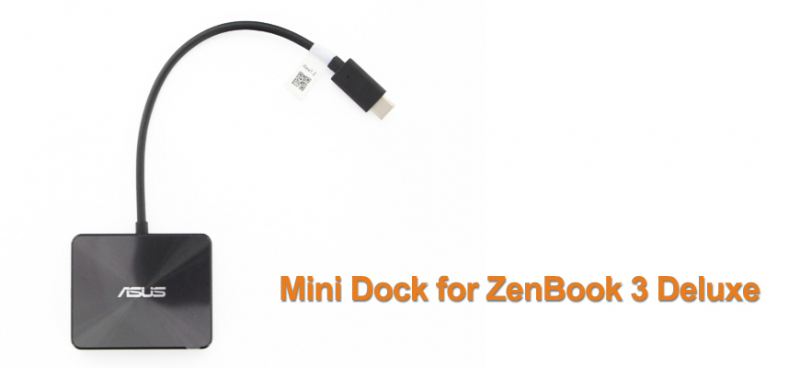
VGA cable – you may need this depending on the local set up

You should consider carrying an extension cord as long as is feasible to carry. If you are setting up in an area where foot traffic could be an issue, we recommend that you carry some duct tape to cover the ground wires and avoid tripping someone in the audience.
Other things to consider especially for those of us that are always on the go
We suggest that you consider having a security cable for those crowded trade shows and venues where you need to leave your equipment unattended. Consider investing in quality carrying cases and bags.
Try to mix style and utility.


Batteries, batteries, batteries,
Todays’ batteries last longer and charger faster but let’s be honest they always need to be recharged at the wrong time and wrong place if you know what I mean. The best remedy is to have a backup battery.
We recommend that you have a replacement for your laptop battery. Your phone or smartwatch can be recharge from this battery but the opposite isn’t true.
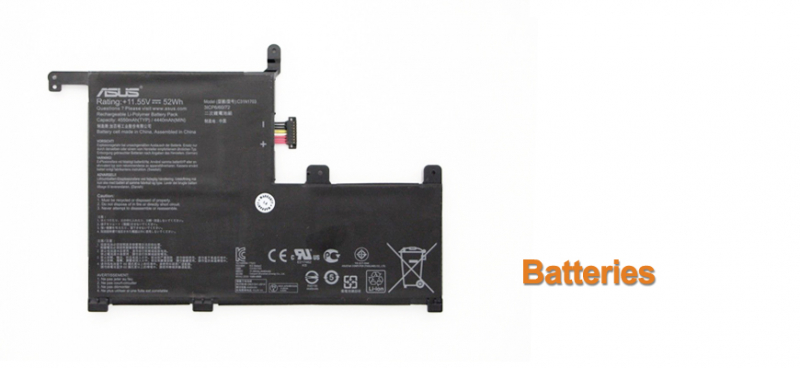
Smart watch
A smart watch can help you in dozens of ways throughout your day and during your presentation. Yes you can use it as a discrete timer if you use the vibrate function.
The ZenWatch 3 is a sight to behold with refined design of a mechanical watch, ASUS ZenWatch 3 is a timepiece you will be proud to wear in any situation. It exudes sophisticated style and delivers a new level of powerful functionality.

We hope this has been helpful.
Remember for any ASUS parts and accessories we are here to help.
Contact@asus-accessories.com or just visit our website www.asus-accessories.com