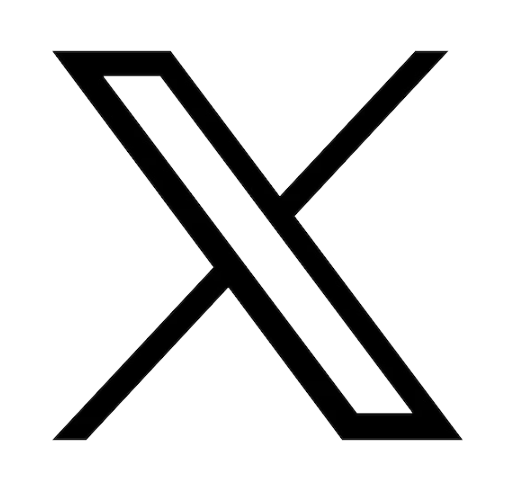The Corona virus crisis has forced many of us to work from home. Working from home, Telecommuting, telework, or working online has developed greatly in the last decade.

Today, many of us have a hybrid work week where we work remotely part of the week. Even though, students now have classes online and everyone is connected all of the time, we usually just make due when we need to work remotely.

Now that many of us will have to do this for a longer time, we at Asus-Accessories wanted to provide you with our best advice to help you set up an online workspace that will help you stay productive in a comfortable set up.
Our article will cover the following subjects:

Whether you are a new to working from home or are struggling to maintain a good level of productivity, the advice below should be useful

If you are used to commuting physically to a place of work and assuming that this takes you between 30-60 min and adding the time it takes you to get ready in the morning, you should be able to get the same amount of work done in a smaller window of time. You should have an extra hour or two a day for your leisure.

A Flat surface to set your laptop, accessories, peripherals, and notebook/files/books that you need for the job at hand (Desk, Table, countertop,... A good chair is imperative…standing desks are great but that is a discussion for another day.
Note: if the surface (example: Countertop) must be cleared every day, you will need to design and organize your work station for easy setup and tear down. If you travel for work, this should second nature.
The nature of your communication needs will determine the quality of the internet connection you need. If you have a high speed internet connection, you should be fine for just about everything. If you are setting up a permanent desktop work station make sure that you are connecting directly (not via wifi) and that the you are using the highest quality connectors and cables.


We invite you to look at the wonderful range of Asus computers that are designed for to suit every kind of individual. Check out some of the articles on ASUS laptops:
https://www.asus-accessories.com/news?ordre=alpha
List of Equipment we recommend to start:
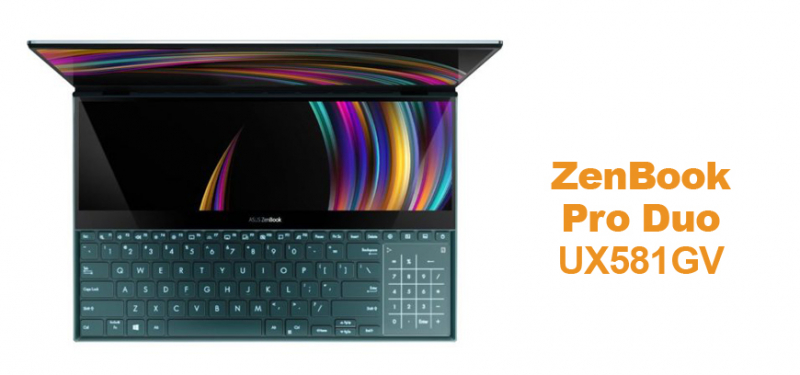
Laptops for creating multimedia content (design, photo, video, 3D design) you should favor PCs with a powerful processor like an Intel i7 (or greater) with at least a speed of 2 GHz, 8 GB of RAM (16 GB would be better), with a minimum 512 GB SSD hard drive ...

Several Asus laptops meet these criteria like the Zenbook 15 UX534FT or the ZenBook Pro Duo UX581GV.

Check out our article on the ASUS Zenfone advantages
https://www.asus-accessories.com/news/the-asus-zenfone-advantages-52.htm
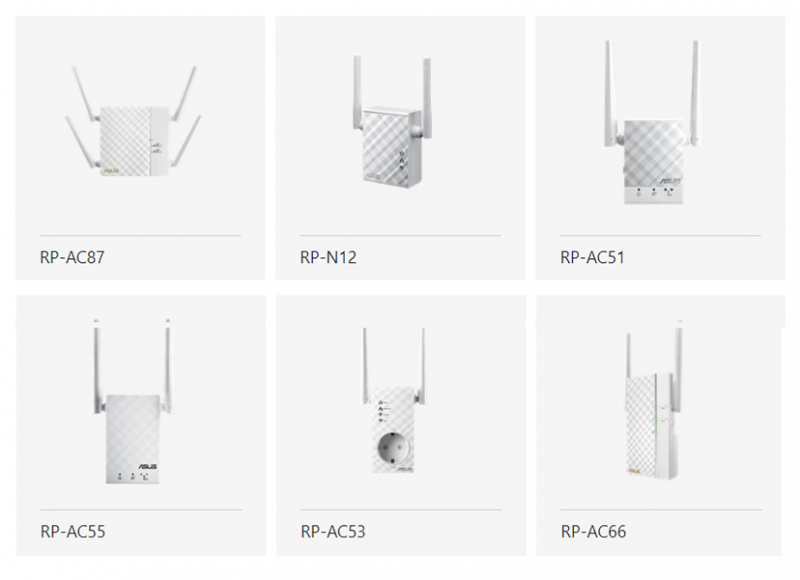
Thanks to this device you can extend your ability to connect to your Wifi to any room using the electric current of your home.

You will need to ensure that your home computer or laptop has enough spare memory for your work files and needs.


Check out the ASUS selection in the link below or our article on how to select a mouse.
https://www.asus-accessories.com/result.php?q=mouse

If you spend a lot of time calling for your work, a headset with a microphone is necessary. These can also be used for your entertainment and gaming needs.
Besides your work specific software, you may find yourself needing software that you are not familiar with or you haven’t used for professional reasons.
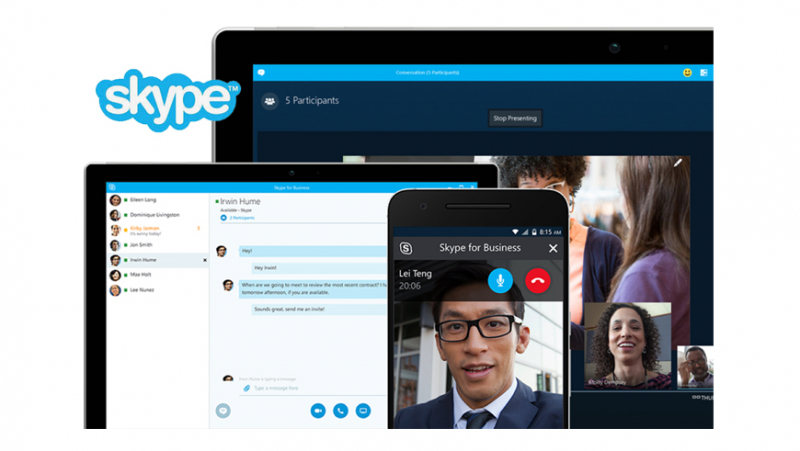
It is important to remember that the background and the angle of the camera make a huge difference. You should also check the sound settings. Locate your microphone on your laptop if you are not using a headset or separate microphone.

Please get permission from your IT department prior to installing software. They may even suggest another software.
Head sets are great for isolating yourself from any distraction. If you have children you will need to get them to play along with your routine (easier said than done).
We, at Asus-Accessories, hope that this article will help you adapt to telecommuting. We hope that you and yours remain safe during this difficult time.
If you have any questions be they technical, related to repairs or search for spare parts, we invite you to contact us by email at contact@asus-accessories.com

Today, many of us have a hybrid work week where we work remotely part of the week. Even though, students now have classes online and everyone is connected all of the time, we usually just make due when we need to work remotely.

Now that many of us will have to do this for a longer time, we at Asus-Accessories wanted to provide you with our best advice to help you set up an online workspace that will help you stay productive in a comfortable set up.
Our article will cover the following subjects:
- The workspace
- The connections (Internet, phone, wifi,…)
- The Equipment
- The Software
- The Habits (best practices)
The workspace
Each of us has a different environment to build this space. In the best of worlds, you have a room where you can set up. For some that is impossible. Those of you that travel for work know that you must be able to adapt to the available space.
Whether you are a new to working from home or are struggling to maintain a good level of productivity, the advice below should be useful
Location
This is easy right. Avoid traffic areas. Other people will distract you. A well-lit space is very important. Know yourself stay away from your preferred distractions. Set up near a convenient AC outlet.The work surface and seating
Your bed, your couch, long chair, recliner, floor, bean bag are not work spaces. You may be able to get some work done but in the long run you will find that this will make you less effective with a feeling of always being at work.
If you are used to commuting physically to a place of work and assuming that this takes you between 30-60 min and adding the time it takes you to get ready in the morning, you should be able to get the same amount of work done in a smaller window of time. You should have an extra hour or two a day for your leisure.

A Flat surface to set your laptop, accessories, peripherals, and notebook/files/books that you need for the job at hand (Desk, Table, countertop,... A good chair is imperative…standing desks are great but that is a discussion for another day.
Note: if the surface (example: Countertop) must be cleared every day, you will need to design and organize your work station for easy setup and tear down. If you travel for work, this should second nature.
The Connections (Internet, phone, wifi,…)
The nature of your communication needs will determine the quality of the internet connection you need. If you have a high speed internet connection, you should be fine for just about everything. If you are setting up a permanent desktop work station make sure that you are connecting directly (not via wifi) and that the you are using the highest quality connectors and cables.

- Set up close to feed (source cable or line)
- Close to phone line if needed.
- Peripherals that need to be wired should be set up nearby. We recommend that you try to migrate to wireless peripherals and accessories unless there is a specific need.

- Check signal quality before setting up
- Verify quality of your cell phone signal
The Equipment
Today, our devices are more than tools we use for work. We use our devices for everything from entertainment, social interactions, hobbies, gaming and work. Your devices will need to be set up for your work if they are not already. If you are new to working from home, you will quickly know if your desktop or laptop is up to the challenge.We invite you to look at the wonderful range of Asus computers that are designed for to suit every kind of individual. Check out some of the articles on ASUS laptops:
https://www.asus-accessories.com/news?ordre=alpha
List of Equipment we recommend to start:
- Main PC (desktop or laptop)
- Phone
- Wifi Repeater (Booster)
- External Backup hard drive
- Ergonomic Keyboard
- Mouse
- Headset
- Second screen
- Printer
Main PC (desktop or laptop)
Not all PC’s are created equal or intended for the same purpose. A laptop PC for office automation will not have the same price and the same design as a laptop PC for multimedia creation. Most laptop and desktop computers will work just fine for word processing and standard communication not involving multimedia content creation.
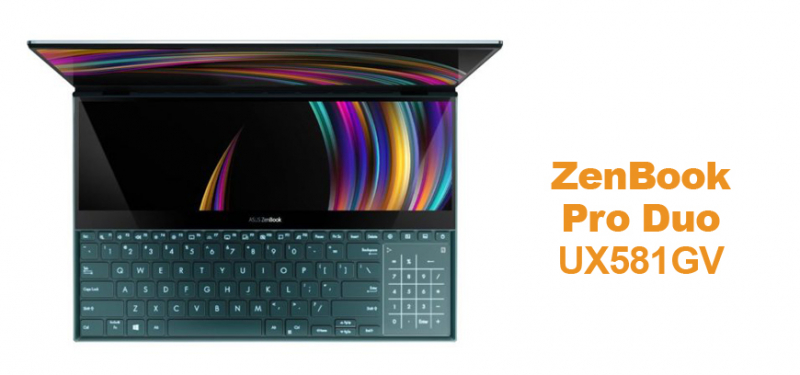
Laptops for creating multimedia content (design, photo, video, 3D design) you should favor PCs with a powerful processor like an Intel i7 (or greater) with at least a speed of 2 GHz, 8 GB of RAM (16 GB would be better), with a minimum 512 GB SSD hard drive ...

Several Asus laptops meet these criteria like the Zenbook 15 UX534FT or the ZenBook Pro Duo UX581GV.
Phone
Land lines offer some advantages but many of us now use cell phones. You should make sure that your work station has a good cell signal. You should ensure that you have the necessary outlet to charge your phone. If your cell phone does not have good battery life, you should consider getting a quality cell phone that has quick charge capabilities and a long battery life.

Check out our article on the ASUS Zenfone advantages
https://www.asus-accessories.com/news/the-asus-zenfone-advantages-52.htm
Wifi Repeater (Booster)
If you are a large family that needs to extend the range of your WiFi to rooms of your house where it does not work very well, you can opt for a WiFi Repeater (Booster).
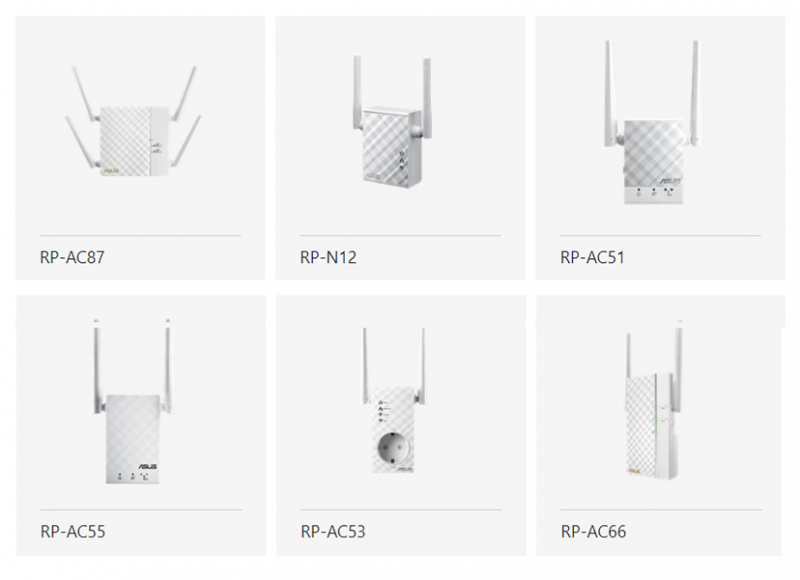
Thanks to this device you can extend your ability to connect to your Wifi to any room using the electric current of your home.
External Backup / Hard drive space
External hard drive or cloud based backup is recommended. Unless you are logged into to your work station or company database where there is automatic backup of your work, you will want to back up your work regularly.

You will need to ensure that your home computer or laptop has enough spare memory for your work files and needs.
Ergonomic Keyboard
You may want to consider an ergonomic keyboard if you have enough room. Most of us are very comfortable with our laptop keyboards; but it is recommended that you use an ergonomic keyboard for extended daily use.

Mouse
Get a external mouse and pad for your telecommuting set up. A touchpad just doesn’t do it. Yes maybe you are comfortable with the touchpad but don’t fool yourself this is a crucial piece of equipment.

Check out the ASUS selection in the link below or our article on how to select a mouse.
https://www.asus-accessories.com/result.php?q=mouse
Headset/headphones
If you are working in a place where you are subject to external noise and distraction, headphones are a necessary piece of equipment to work.

If you spend a lot of time calling for your work, a headset with a microphone is necessary. These can also be used for your entertainment and gaming needs.
Second Screen
Most people that work from home on a regular basis will have a second screen. You can use a desktop monitor along with your laptop screen to a similar effect.

Printer
You may need a printer for your work. Verify that you are well stocked in ink and toner. Make sure that you are able to use the wireless function or you will need to set up next to the printer. Most printers will now let you print from a USB memory stick (USB key).
Software
Besides your work specific software, you may find yourself needing software that you are not familiar with or you haven’t used for professional reasons.
Video conferencing software
Skype and Zoom offer you the ability to video conference with other added features. We recommend that you get familiar with the application before you use it for professional purposes.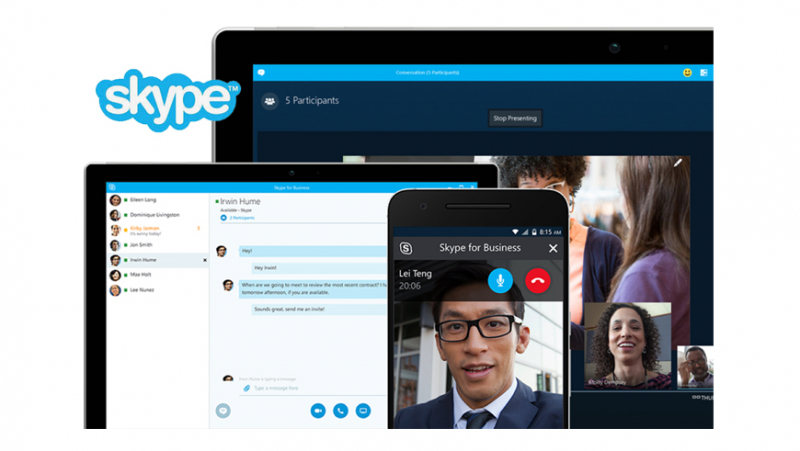
It is important to remember that the background and the angle of the camera make a huge difference. You should also check the sound settings. Locate your microphone on your laptop if you are not using a headset or separate microphone.
Remote access software
Teamviewer is an example of software you can install on your home based PC and your workstation. This will give you access to your workstation.
Please get permission from your IT department prior to installing software. They may even suggest another software.
The Habits (Best practices)
The most difficult thing when you first start working from home is creating healthy and productive habits. Most people that struggle with telecommuting fall in two categories:- Easily distracted – usually a procrastinator that lets work pile up thinking that they can catch up later.
- The always on –This individual doesn’t build a healthy “off time” schedule. Although the work load hasn’t increased they feel like they are working all of the time.
Head sets are great for isolating yourself from any distraction. If you have children you will need to get them to play along with your routine (easier said than done).
We, at Asus-Accessories, hope that this article will help you adapt to telecommuting. We hope that you and yours remain safe during this difficult time.
If you have any questions be they technical, related to repairs or search for spare parts, we invite you to contact us by email at contact@asus-accessories.com