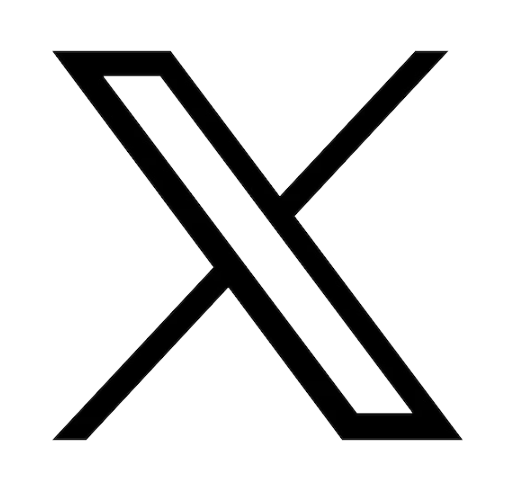Reading time: 2 minutes
Why build your own gaming PC?
There are many reasons why gamers opt to build their own gaming computer. It can give you an in-depth understanding on each component of the computer and how all the pieces work together. Building your own gaming setup also gives you the opportunity to upgrade components as you please and completely customize the design. Plus, when your PC is complete, you will surely have a sense of pride knowing you built it yourself! To help you in this misson, Asus Accessories offers a full range of parts and components just for gamers!

What components make up a gaming PC?
The first step of designing your dream gaming computer is gathering all the parts you will need and ensuring they are compatible with each other beforehand. Here is a list of the major components you will need:
- Central Processing Unit (CPU)
- Motherboard
- Memory (RAM)
- Graphics processing unit (GPU)
- Storage
- Power supply unit (PSU)
- Heatsink
- Monitor
- Case
- Peripherals (Keyboard, Mouse, Speakers, etc)
Tips for choosing a CPU and Motherboard for your Gaming PC
The CPU and motherboard are two of the most important parts of your gaming PC. The CPU is kind of like the brain of your computer and processes the tasks you ask your computer to do. CPUs have a core or cores that help them process even more information, therefore core count is something to keep in mind when selecting your CPU; the more cores the better. Another aspect to consider is clock speed or clock rate. This measurement indicates the number of cycles a CPU can execute per second and it is measured in gigahertz (GHz); again, a higher number here is better. A high quality gaming capable CPU will run you about $200-$300.

The motherboard of your computer allows each component to connect to your processor and distributes electricity throughout your computer. It is very important to ensure the motherboard you select is compatible with your CPU. Motherboards come in different sizes called form factors (Mini-ITX, MicroATX, ATX), so you’ll want to choose a size that works for your setup. The motherboard is also responsible for how much RAM you’ll be able to add to your PC as the RAM is plugged into the DIMM slots in the board. So if you’d like to be able to add more RAM, whether now or in the future, make sure the board you choose has enough slots. Asus Accessories has plenty of RAM options from 4-16GB!
How to select a Power Supply Unit (PSU)

The Power Supply Unit or PSU is the component that takes power from the wall outlet and distributes it to your PC. The more powerful and complicated your gaming PC is, the more watts you’ll need. A PSU for a standard gaming PC should have around 600 watts, but this is just an approximation that will vary based on your personal specifications. In general, the power supply unit is secured by means of 4 screws. The power cords are connected to the motherboard, which often include a key to avoid any connection error while facilitating the change of parts. Asus Accessories has a wide range of PSUs with a variety of wattages to suit any set up!
Discover Asus Accessories PC Fans

Your Gaming PC will surely need to stay cool. Playing for long periods of time causes the components to heat up as they use large amounts of energy. Generally, Gaming PCs need at least 3 fans to maintain the temperature in a safe range. On our website, you can find a large selection of Asus Desktop fans at the best prices.
Which monitor is best for your Gaming PC?

As stated in our previous article, “How to Choose an Asus Monitor”, for gaming monitors, the main factors to consider are refresh rates and response time. Refresh rate indicates how many times per second your monitor updates with new information; it is measured in hertz. The higher this number is, the smoother your gaming experience will be. A gaming monitor should have no less than 75Hz, but we recommend at least 120Hz for a perfectly seamless viewing experience. Response time is basically the time it takes for your monitor to react to input (specifically, how long it takes for the pixels to change from black to white). The average response time is 10ms, however for a gaming monitor, definitely opt for 5ms or less. With these factors in mind, we highly recommend the 24” Asus MG248QE. This cutting edge, 24-inch Full HD gaming monitor features an incredible 1ms response time and 144Hz refresh rate. On top of these unbelievable specs, the MG248QE also has ASUS-exclusive Extreme Low Motion Blur for perfect graphics and Adaptive-Sync (FreeSync) technology for immaculate visuals. These features will completely immerse you in your games with speed that gives you the ultimate advantage over your opponents.
Tips for selecting Gaming peripherals

For the highest quality gaming mice, keyboards, mousepads and more look no further than the Asus brand. A top of the line gaming mouse should feature a lifespan of 20 to 50 million clicks, various levels of sensitivity, and other customizable options like illumination and shortcuts. Choosing a gaming keyboard can be a little more complex as there are many options and features, luckily we offer a helpful guide here entitled, “Which ROG Gaming Keyboard is right for You?” In this guide we discuss key factors like battery life, keyboard size, and durability so you can select the perfect option for you. A great starting point is the ROG Cerberus Mech keyboard that features a 70-million click lifespan, optimal for even the most intense gamers.
Thank you for reading!
If you have any questions at all about components for your gaming PC, don’t hesitate to contact us! Our expert team of Asus professionals will be happy to assist you.