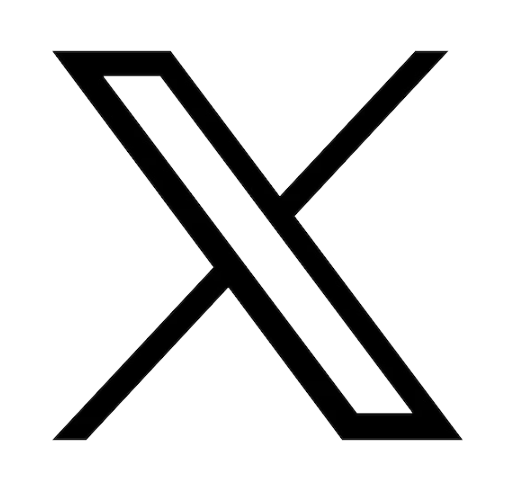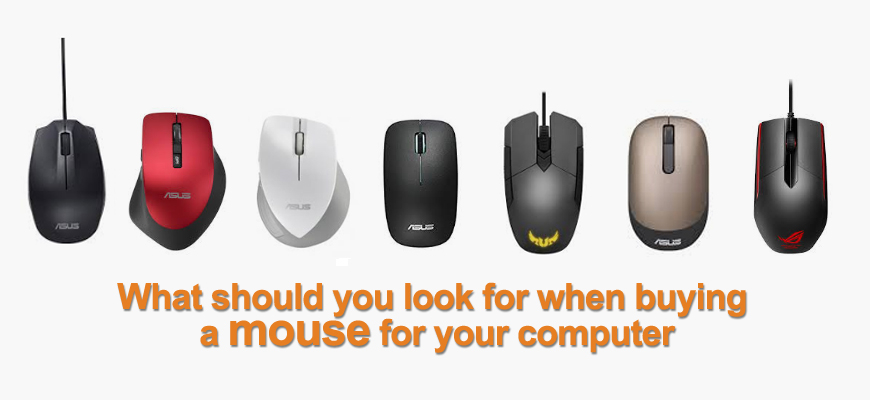
What should you look for when buying a mouse for your computer
There are a few commonly used interfaces with your computer:- Keyboards
- Mouse
- Touchpad
- Touchscreen
The Two main categories of the computer mouse:
- Wired and USB
- Wireless and Bluetooth
Basics of today’s Computer Mouse
Infrared vs laser
Commonly the infrared mouse is called an “Optical” mouse. The truth is that both use different technologies to gather images (optical) of the surface below the mouse. In essence, you have a low-resolution camera (CMOS sensors) in the palm of your hand that tracks the X and Y position on the surface.
Infrared or Optical mouse
The mice marketed as optical models rely on an infrared or red LED that projects a beam of light onto a surface. The beam reflects or bounces off the surface, the “imaging” lens magnifies the reflected light into the CMOS sensor.Example: Optical Gamer mouse

Laser mice use vertical-cavity surface-emitting laser diode (or VCSEL) which are also used in laser pointers, optical drives, barcode readers, and more. This infrared laser replaces the infrared/red LED on “optical” models.
Example: Laser Gamer mouse
Mouse Sensitivity
Sensitivity determines how small of a movement you have to make to move the cursor. If you will use your Mouse for image editing or Gaming that require precise movements you should get a mouse that has relatively high sensitivity. Sensitivity is calculated in dots per inch (DPI).Most medium - to high-end mice come with high sensitivities, usually 1200 DPI or higher, which should be more than enough for most tasks.
Commonly sold inexpensive 400 DPI mice are not recommended for any precision work or play. High end gaming and graphics mice should have adjustable DPI setting possibilities which are adaptable to the task at hand or game.
Our Recommendations
Our team has created the categories below to help you narrow down your search.
- Student – easy transport and inexpensive
- Conference leader – Adjustable and precise for professionals
- Road Warrior – easy transport with added features and adjustability.
- Gamer – High performance, adjustability, and durability
- Related Accessories – mouse pads, tote bags, infrared dongle etc.
Student – easy transport and inexpensive
Wireless - Asus WT425
The Asus WT425 mouse is an inexpensive quiet wireless mouse. Its sensitivity is adjustable. You can use it anywhere without attracting attention with loud clicks. This is an ergonomic solution for right handed users. This mouse comes in several colors to add a little style to the useful.

Wired – Asus MU101C
This wired mouse is easily transportable and quiet. No need to worry about that USB dongle getting damaged or lost. The dpi (sensitivity) can be adjusted to suit your needs. This mouse is ambidextrous and works on almost any surface…no need to lug around a mouse pad.

Conference leader – Adjustable and precise for professionals
Wireless – ROG Strix Carry
This mouse offers all of the precision and speed of gaming mouse with a professional esthetic.
It has dual connectivity with 2.4 GHz Wifi via USB dongle or Bluetooth. Up to 400 hrs of autonomy when using with Bluetooth. Up to 7200 dpi and 150 inches per second (IPS) speed. Smart hop technology to ensure that you stay connected without interference. Designed for a claw or fingertip grip. You will be able to get the job done and sneak a few serious gaming sessions…at the hotel or at home of course.

Wired – Strix Evolve Ambidextrous
This mouse is highly adaptable with 4 different ergonomic and ambidextrous height profiles. Less sober then its wireless counterpart above with adjustable RGB back lighting. Great speed and sensitivity with 7200dpi and 150 IPS. You can pound on this one with the 50 million click Omron switches…
you will probably be the boss by the time this switch fails.

Road Warrior – easy transport with added features and adjustability
Wireless – ROG gladius II
The ROG Gladius II mouse has dual connectivity with 2.4 GHz Wifi via USB dongle or Bluetooth. Extreme Precision with a 16,000 dpi optical sensor perfectly tracking movements to dizzying 400inch per second (IPS) speed. RGB, personalized switches, adjustable to no end, a gamers delight…ready for any battle from anywhere.

Wired – ROG Gladius
This is truly a versatile wired mouse meant for the road. The wire is detachable to store separately.
Designed for all right handed grip types (Claw, finger tip, palm,…). Ideal for FPS games (First Person Shooter). The Omron switches are easily changed and upgraded. High quality sensitivity(6400 dpi) and speed (200 IPS). This mouse is designed for comfort…built for hours of work and play.

Gamer – High performance, adjustability, and durability
Wireless and Wired - Spatha ROG Mouse
This is a gamers dream. It is a serious piece of equipment for serious gamers. This weapon has 12 programmable buttons including some for your thumb. Ergonomic design for extra-long gameplay without discomfort. It even has a flash memory to store your favorite profiles and settings.
Laser tracking 8200dpi, 150 IPS, 30g acceleration, 2000Hz USB polling rate…and ROG Aura Sync customizable RGB lighting with the ROG Armory Interface. For SERIOUS Players only!!! Or Those that like to win.

Related Accessories – mouse pads, mouse pads, bags, etc.
The accessories below are great for those of you that are constantly on the go.
You can also find all of the Asus parts and accessories you may need at www.Asus-Accessories.com
Ranger Compact mouse case:

XXL Cerberus Gaming mouse pad:
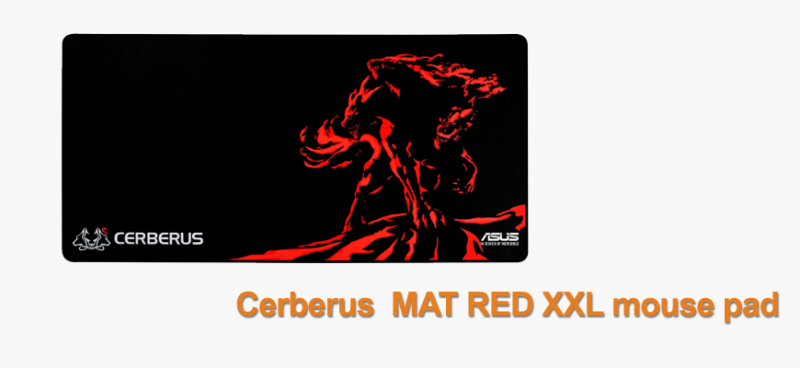
Laptop Terra mini case:

ROG backpack:

ROG Balteus Gaming Mouse Pad with QI charging – Gamers you have to check this out!!!