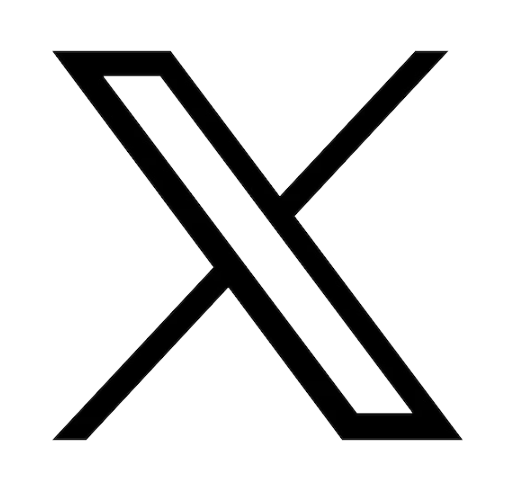Reading time: 2 minutes
How does a stylus work?
Have you ever wondered how it’s possible for your Asus Stylus to digitally mimic a precise brushstroke? A stylus is essentially an extension of your fingertip that allows you to have more control over where you are clicking, and is especially helpful for digital art. When you use your finger on a touchscreen, the electrical charges from your body travel from your fingertip to the screen where they disrupt the screen’s electrical field. This is how your touchscreen “knows” where you press. When using a stylus, the electrical charges from your body simply travel through the end of the stylus instead. Most styli like the Asus Pen SA300 are made of aluminum, as this metal is a great conductor of electricity. An advanced stylus like the SA201H also features an erase button and a click button; it also is perfectly calibrated so your lines never look pixelated or jagged.

What devices are compatible with an Asus Stylus?
An Asus brand stylus is perfect for any touchscreen device such as tablets, smartphones and touch-capable laptops like the Asus ZenBook Flip.
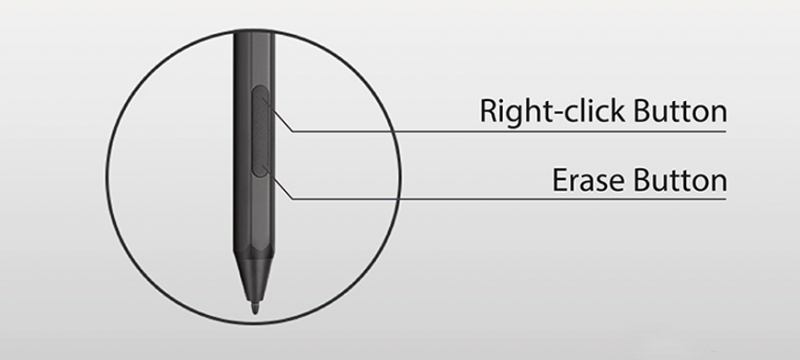
Benefits of using a stylus
A major advantage of using a stylus is, of course, precision. You can pinpoint small areas of the screen and more accurately make selections using a digital pen. Accuracy is not the only benefit of using a stylus however. Nowadays, more health-conscious users are favoring a stylus as it can greatly limit the amount of germs you are spreading. Touchscreens, especially that of your smartphone, can be home to millions of germs as this device goes everywhere with you. By using a stylus, you can keep your screen clean and without smudges for a much better experience. Any sort of artist will surely also prefer the detail a stylus can give them. Digital artists can produce much more genuine work, as a stylus can even register different pressures and use this information to represent different brushstrokes. Also consider times when you have struggled to use your touchscreen, for example if your hands are cold in the winter or even when wearing gloves! These are moments a stylus really comes in handy.

How to troubleshoot stylus issues
Depending on the type of stylus and device you are using, a dysfunctional stylus may have various causes. It's always a good idea to restart your device to see if the issue was simply a glitch that could be reset. Next, clean your screen, and if you have a screen protector on your device remove it, as often debris can hinder the responsiveness of your stylus. You should also inspect the tip of your stylus for damage and replace or clean it if necessary. If you have further questions please don’t hesitate to contact our service department who will be very happy to help!