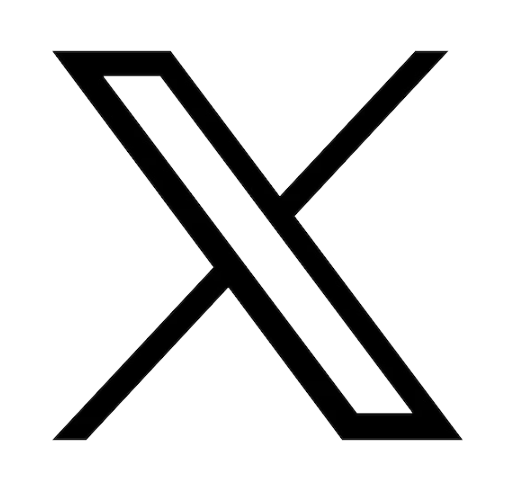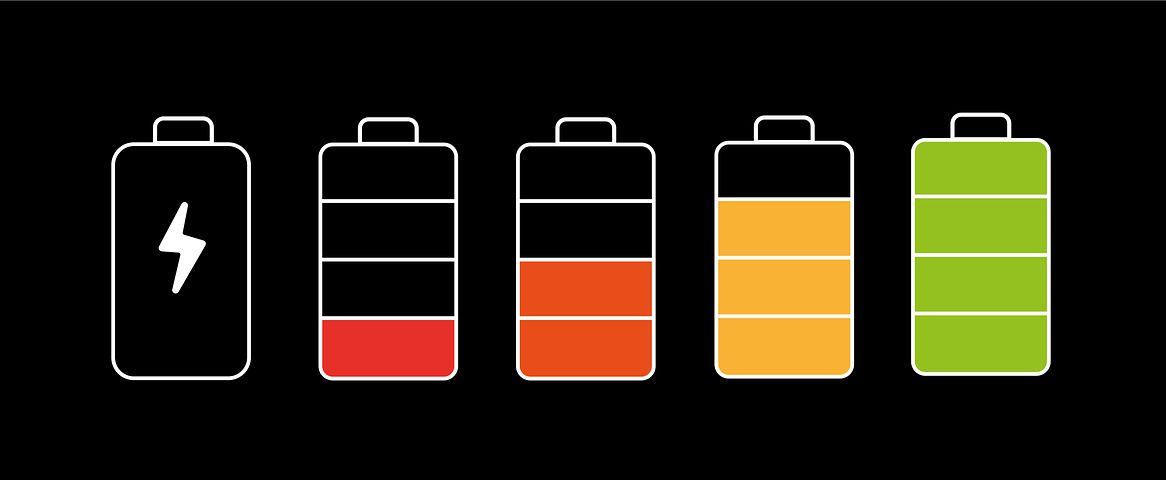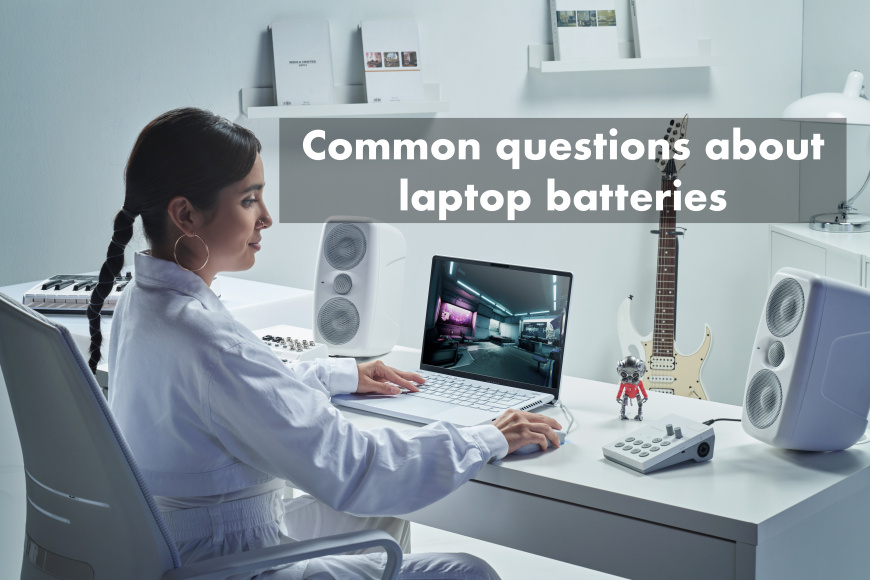

Reading time: 2 minutes
Common questions about laptop batteries
Asus laptop batteries are an essential component for providing mobility and convenience to your device. To ensure that you get the best out of your laptop battery, it is important to understand how it works and how to properly maintain it. In this guide, we will cover all the important aspects of laptop batteries, including how to extend battery life, check battery health, replace the battery, and how Asus batteries are designed to last.
Advantage of Asus laptop batteries
Asus is known for its high-quality laptop batteries because they use top-quality materials and manufacturing processes to ensure that their batteries are durable, long-lasting, and provide consistent performance. They also employ advanced technologies such as battery cell balancing, voltage protection, and temperature control to prevent damage and extend the life of their batteries. Take for example the ROG Zephyrus GA402 which features a 76Wh battery lasting over 10 hours before needing to be charged. In addition, Asus provides a warranty for their batteries, which further demonstrates their confidence in the quality of their products. Overall, Asus's commitment to producing high-quality batteries is reflected in the positive feedback and reviews from users.
How to extend laptop battery life
Laptop batteries play a crucial role in providing mobility and convenience to your device. However, with regular usage, like all electronic components, the battery performance can deteriorate over time. To extend the battery life of your laptop, there are a few simple steps you can take. First, reduce the screen brightness or timeout and adjust the power settings to conserve energy. Second, close any unused programs and background processes to reduce the workload on the battery. To check the battery health of your computer or laptop, you can use the Windows Battery Report tool. To access this report, type "battery report" into the Windows search bar and select "See the battery report" from the results. This report will give you an overview of the battery's capacity, design capacity, and wear level, which can indicate if the battery is holding a charge as well as it used to. There are also several third-party software tools available that can help you monitor the health of your battery, such as "BatteryMon" or "BatteryInfoView." These tools provide detailed information about the battery's performance, including the voltage, current, temperature, and discharge rate.
Common battery problems
The lifespan of a laptop battery depends on several factors, including usage, storage conditions, and battery health. On average, a laptop battery should last between 2 to 5 years, with a full charge cycle of 300 to 500. However, some high-performance laptops may have a shorter lifespan, while others can last longer with proper care and maintenance. If your laptop battery is not charging, there could be several reasons. It could be due to a broken charger, a damaged charging port, a faulty battery, or outdated device drivers. To troubleshoot this issue, try using a different charger or a different charging port, check for software updates, and try resetting the battery. If the issue persists, consider taking it to a professional for further diagnosis and repair. To view a complete guide to common battery problems, we offer a detailed guide on our news page.
Replacing Asus batteries
High performance settings, such as playing demanding games or video editing, can significantly reduce battery life. External factors, such as high temperatures, can also have a negative impact on battery performance. If it has been several years and you notice your laptop battery is not lasting nearly as long as it should, it may be time to replace it. Good news, Asus laptop batteries are replaceable, and it's a straightforward process. You can purchase a replacement battery directly from our site and in most cases, simply replace it yourself, saving money from not having to hire a professional! If you would like a tutorial, just check out the comprehensive videos on our YouTube channel, Accessoires Asus TV or simply send us an email. Before purchasing a new battery, make sure to check the compatibility of the new battery with your laptop model. We highly recommend sending us an email including the serial number of your laptop so we can guarantee a perfect match.
How to store and dispose of laptop batteries
If you are going on holiday and not taking your laptop, you may have wondered what is the best way to store it over a long period of time. If you will not be using your laptop for several weeks, it is best to remove the battery from your laptop and store it in a cool, dry place to extend its lifespan. Avoid storing the battery in extreme temperatures, as high heat can damage the battery cells and reduce its performance. Additionally, it's recommended to store the battery with a partial charge, between 40% to 60%, to prevent over-discharging, which can also reduce the battery's lifespan.
Once you have made the choice to replace your laptop battery, it is important to safely dispose of the old battery. Proper disposal of laptop batteries is crucial for protecting the environment and preventing the release of toxic chemicals. Most laptop batteries contain lithium-ion, which can pose a risk to the environment if not disposed of correctly. The best way to dispose of a laptop battery is to bring it to a recycling center that specializes in electronics waste disposal. Luckily, Asus Accessories has written an article going over all the details of proper battery recycling.
Thank you for reading and if you have further questions, please do not hesitate to contact our expert team!