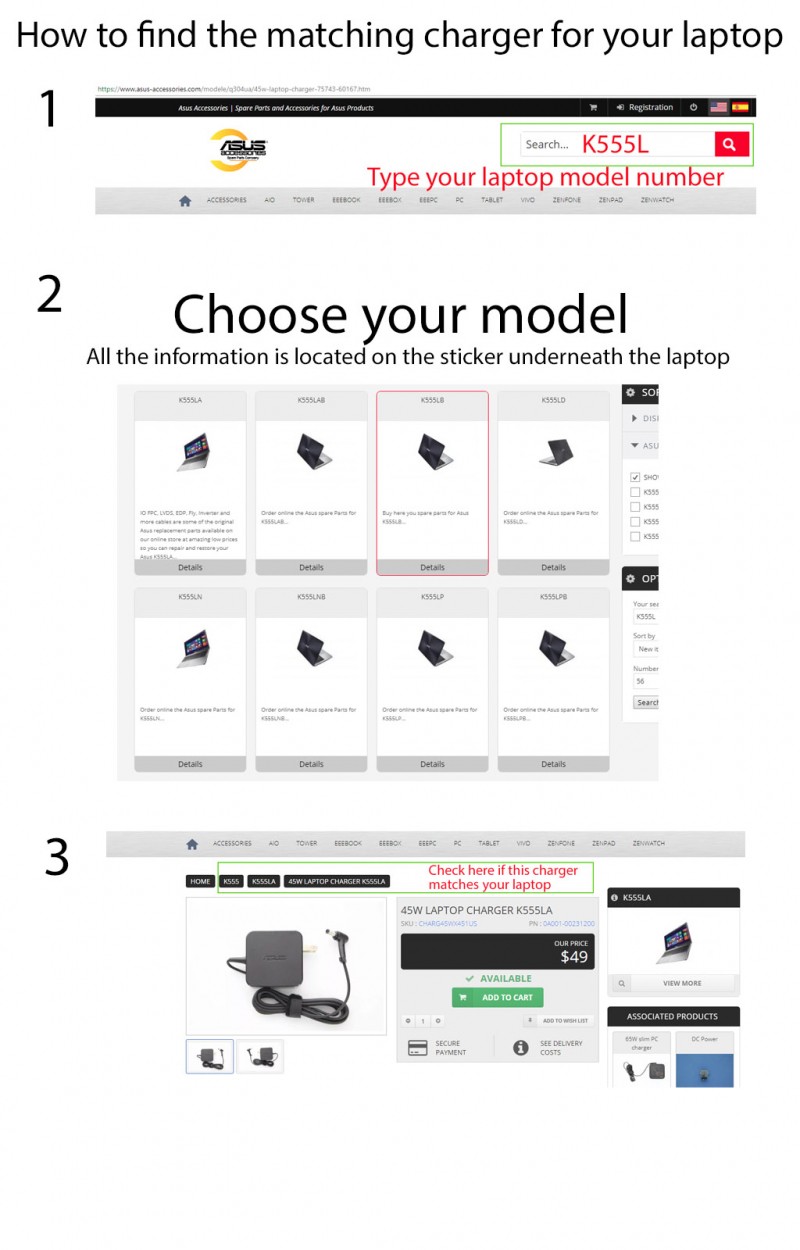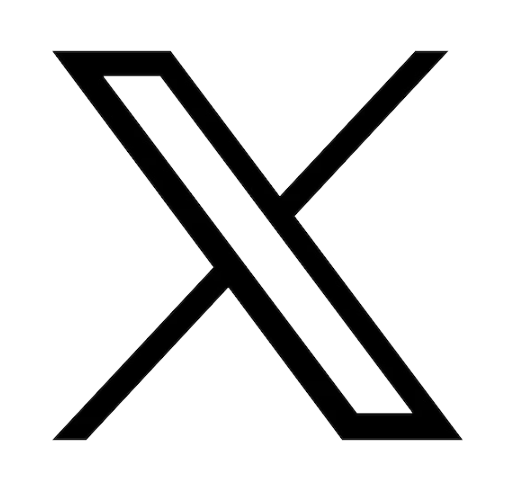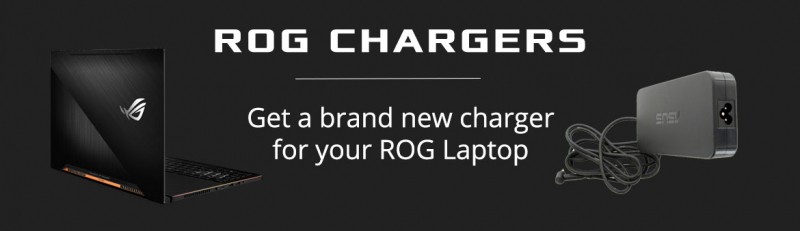Reading time: 2 minutes
How does a charger work?
Rechargeable batteries are truly amazing. They allow us to take our smartphones and laptops wherever we go, so we can work (or play) with freedom of location. When your device dies, simply plug it into your smartphone charger or laptop charger and you’ll be fully charged in no time. This is especially true with the advent of car chargers! But how does this process work? To understand chargers, we must first understand how a battery stores power. Batteries create power using an electrolyte solution within them. This solution can be made of different chemicals, for example, most lithium-ion batteries use lithium hexafluorophosphate (LiPF6). Batteries have two terminals, and the electrolyte solution makes it possible for electricity to pass between them, causing a reaction that creates usable energy. When you charge your device, you add ions to the electrolyte solution within the battery.
How to make the most of your charger
If you have had your trusty laptop or smartphone for more than a year or so, you will surely have noticed a decline in battery performance. Like any electronic device, batteries have a lifespan; their internal components deteriorate over time. A standard lithium-ion battery will last around 300-500 charge cycles. The good news is, you have a some control over if your battery will retain its optimal capacity for many years, or if it will start to falter after just one. The most important step you can take towards optimizing your Asus battery, whether a smartphone battery or laptop battery, is to choose an official Asus charger. Apart from acquiring an appropriate charger, the way you charge your device can also boost your battery’s longevity. It is a common misconception that letting your device discharge completely before charging is beneficial. In fact, research has shown that keeping your device between 30%-80% is actually healthiest for your li-ion battery. The best method is to charge your battery when it falls around 50% if possible, and to unplug it before it reaches the full 100%. In general, the best advice is to charge your device more frequently for shorter time periods rather than waiting for it to get very low and charging it all the way back up. Also, it’s good practice to not use your device while it is being charged, especially not for intensive tasks like watching videos or gaming. Environmental factors can also affect your battery and charger. Try to keep your device out of the sun or any other heat source as high temperatures will greatly reduce your battery's lifespan.
How to choose the appropriate charger
Aftermarket chargers may not be held to the same safety standards as original Asus components, and using lesser quality chargers may severely damage your device. Using an original Asus charger also promises the quickest charging time possible. Rest assured that we offer only 100% original, Asus manufactured products on our site. To ensure you choose the correct charger, enter the model number of your device into the search engine on our site. The model number of your laptop can usually be located on the sticker underneath your laptop. For a smartphone, this number may be located on the back of the phone. If not, you can locate it in the settings of your phone by selecting “About device”. Once the model number is entered on our site, you will be shown a list of all the corresponding parts for your exact device. For laptops, when you have found the charger you need, select details and verify that the specification (Connector dimensions, Voltage and Amperage) match your laptop. If you have any questions about compatibility or need any guidance, please do not hesitate to contact our expert team!