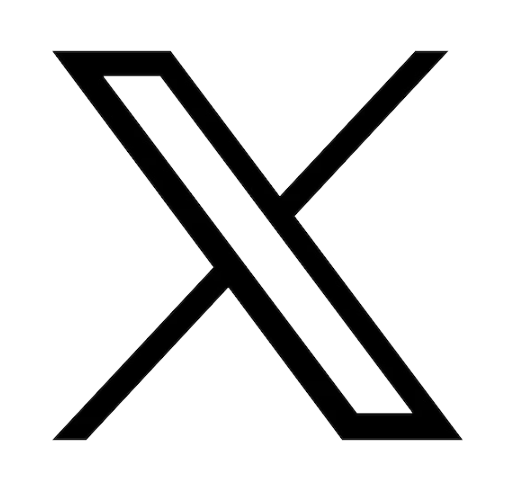Reading time : 1 minute
Keeping Your Cool: How Many Fans Does Your Asus PC Need?
When building a PC, ensuring proper airflow is crucial. Without it, your components heat up, leading to throttling (performance reduction) and even hardware failure. Whether you're a die-hard ROG gamer or a productivity powerhouse with a Zenbook, keeping your Asus PC cool is crucial for optimal performance and longevity. But with a wide range of Asus PCs available, determining the exact number of fans needed can be tricky. So, how many fans do you actually need?
The answer, like many things in PC building, depends on a few factors:
- Case Size and Design: Compact cases are great for space saving, but often have limited fan mounting options. Full towers offer more flexibility, allowing for more fans. Pay attention to the intake and exhaust locations in your case - these will determine how you can set up airflow.
- Component Heat Output: Not all PCs are created equal. A high-performance ROG Strix battling the latest AAA titles will generate significantly more heat than a Zenbook handling everyday tasks. These heat-pumping components demand more aggressive cooling, often translating to more fans.
- Noise Level: More fans can improve cooling, but they also create more noise. While some prioritize silence, others are willing to tolerate a bit more fan noise for better cooling performance. Thankfully, many fans offer a balance between airflow and noise level.
The Minimum Setup:
At the very least, every PC needs at least two fans:
- Intake Fan: This fan brings cool air from outside the case, typically mounted in the front or bottom.
- Exhaust Fan: This fan pushes hot air out of the case, usually located in the back or top.
This basic setup creates a convection current, pulling cool air in and expelling hot air out.
Finding the Sweet Spot:
A good starting point for many mid-tower cases is 2-3 fans. A typical configuration might be two intake fans in the front and one exhaust fan in the back. This provides good airflow without being overly noisy.
For the Power Users
If you have a high-performance system with overclocked components or a powerful graphics card, you might consider 4 or more fans. Additional fans can be mounted on the top or side of the case to improve airflow around specific components. However, keep in mind that more fans also mean more dust buildup, so regular cleaning becomes even more important.
For Laptops:
Generally, Asus laptops will have one or two fans. High-performance gaming laptops, like the ROG Strix series, may incorporate additional fans for more aggressive cooling. If your ASUS laptop fan malfunctions, it is possible to replace it yourself. We offer a wide variety of OEM Asus Laptop Fans here on our site.

Other Cooling Essentials
While fans are a crucial part of cooling, they aren't the whole story. Consider these additional factors:
- Case Airflow Design: Some cases are simply better designed for airflow than others. Look for cases with ample ventilation and strategically placed fan mounts.
- Liquid Cooling: For the ultimate in cooling performance, some enthusiasts opt for liquid cooling solutions. These replace the CPU cooler (and sometimes even the graphics card cooler) with a water-based system that offers superior heat transfer. Asus Accessories also offers thermal paste kits to fill gaps and create a more even, conductive layer between the CPU and heat sink.
The Final Word:
There's no magic number when it comes to PC fans. The ideal setup depends on your specific case, components, and noise tolerance. By considering the factors mentioned above, you can find the right balance between cooling performance and noise level to keep your PC running cool and happy. For further questions, feel free to contact our expert Asus support team who will be happy to assist!