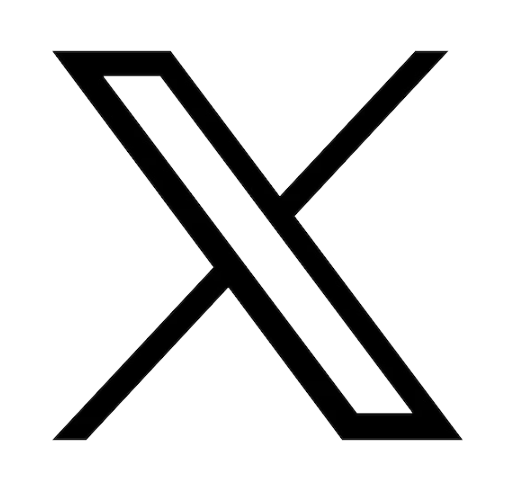How am I going to use this device?
1. What are your basic needs and uses.
- Do you require high computing power (CAD, graphics, games, etc.)
- Portability – weight, size and Battery life( Do travel a lot with my device)
- Connectivity ( what peripheral s will I need to connect to this device
2. What potential needs you will have.
- Is there a foreseeable use that may require added computing power?
- Where will I be using this in the future?
Choosing whether to purchase a Laptop or a Tablet has become more difficult as both have evolved to compete in a similar space. Some tablets are as powerful as some laptops and some Laptops weigh slightly more than large tablet. To add to confusion, you have the 2 in 1 tablets that try to straddle both worlds.
We, at Asus-Accessories, thought it would be useful to compare these items to help you decide. Tablets, Laptops, and 2in1 tablets have advantages and disadvantages and our team has summarized these below.
The Laptop vs. the Tablet
Tablets and Laptops perform similar tasks using different operating systems. Most tablets use mobile apps that allow you to work online, run office software (spreadsheets, word processing,…), play games, and can receive calls. Some tablets now run Windows 10. As for laptops, they are now very light and paper thin with touchscreens.
Summary
- Performance
- Operating System
- Display
- Portability
- Battery
- Connectivity
- Storage
- What type of user are you?
Performance – different hardware and processors
Laptops have better performance than tablets
The Laptops will generally have higher performing CPU’s (central processing unit) and will be equipped with cooling systems with heatsinks and fans (examples in link below).
Laptop Cooler on ou website
Tablets use lower performing CPU that use less energy and generate less heat. The tablet should have a Longer battery life.
Operating Systems – the difference is becoming less clear
In the past this was easy distinction. The Laptop used the newest version of Windows (or some open source system ) and the tablet used a mobile operating system (Android) like the one on your cell phone. These android operating system have fantastic performance specification as shown below. Some tablets are available that run Windows 8 and Windows 10 operating systems.
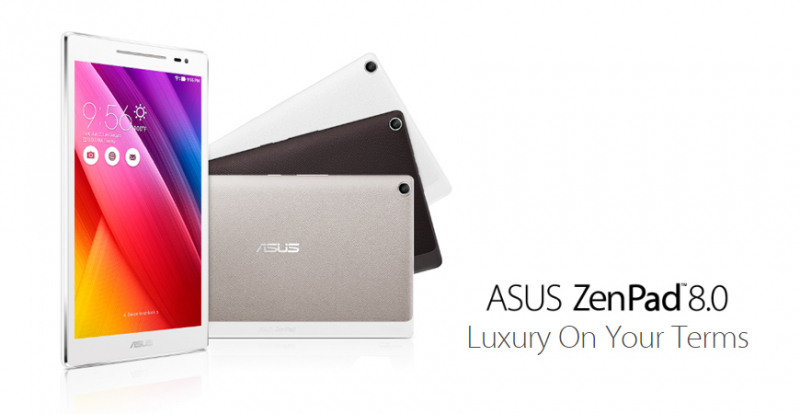
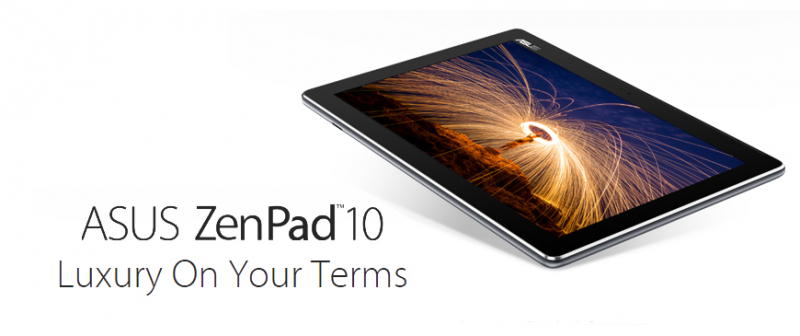
ZenPad on our website
Display
The difference here is clear. The size and power of a laptop provides for a higher resolution and graphic performance. The added power again requires fans and heat sinks to dissipate heat (examples in link below)
VGA Fans on our website
If you enjoy the touchscreen experience, tablets have a touchscreen. However, many laptops have touchscreen capabilities. Asus has also a line of Laptops with a touchscreen mouse pad.
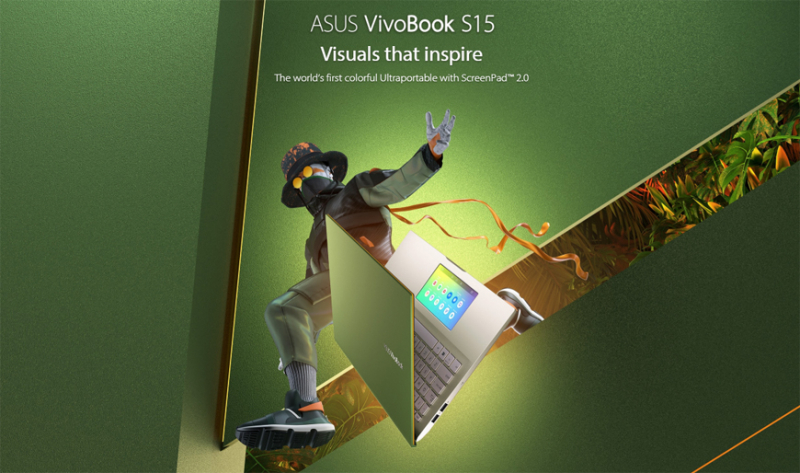
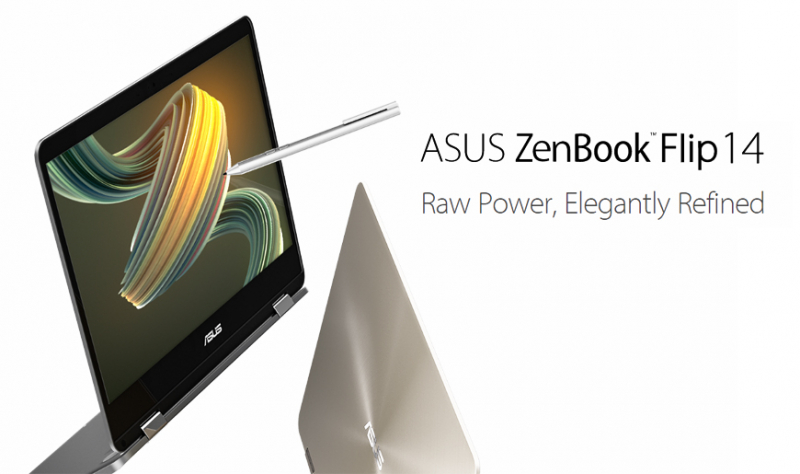
RECOMMENDATION: These displays are very sturdy but you should always consider a carrying case.
Some are very stylish.
Tablet cover on our website
Carry Me cover 8 inch on our website
Artemis 14 inch backpack on our website
Aglaia Carry Bag pink 11 inch on our website
Portability
Even with the advent of Ultrathin Ultralight laptops the tablet wins hands down on portability. This is the cost of all of the additional power in a laptop. However, if you have to do a lot of word processing and manual data entry, we suggest a device with a keyboard.
The Asus ZenPad 10 weighs 1 lbs – 10 inch table

The Asus ZenBook S13 weighs 2.42 lbs – 13 inch
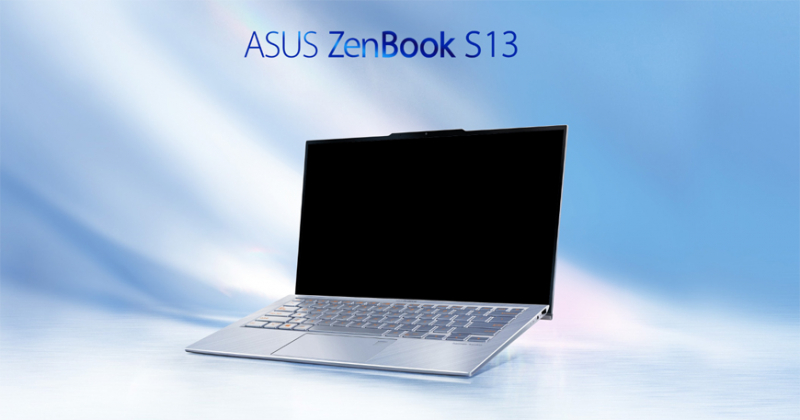
You will have to decide if that extra power and performance is worth the extra weight and size.
Battery
Let’s be honest we want our device to have the best performance, easily fit in our bag (even pocket), and we want to never have to plug it in. The nice thing about tablets is they are up to most tasks and will definitely fit a small bag. Although, Today’s tablets have extremely long battery life, the added weight of a larger battery in a laptop provides extremely good autonomy.
The stylish ASUS 30th anniversary edition Zenbook has a battery life of up to 14 hours on a single charge.
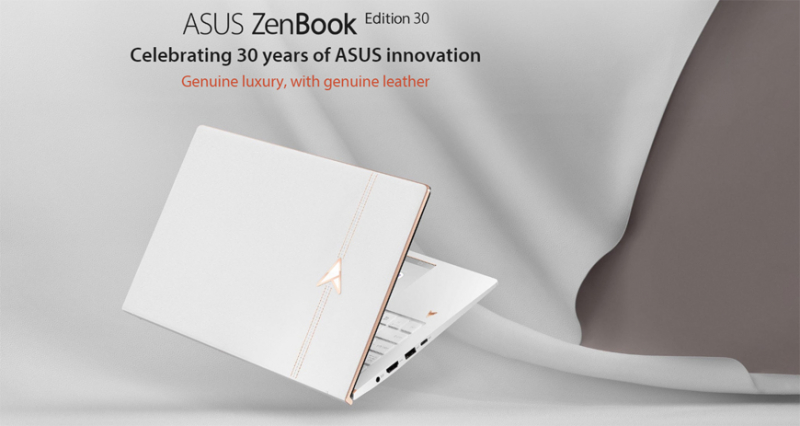

Connectivity
Connectivity or how you connect to other devices and the internet is probably a characteristic that you need fully appreciate. Both laptops and tablets are wifi and Bluetooth capable; however, tablets have an optional cellular option that can be extremely useful when there is no wifi connection for any reason.
However, the Laptop will have multiple wired connectors for external devices (external hard drive, printers, memory cards, USB, etc.) along with wireless connectivity.
We are not sure that cellular data gives the tablet a true advantage since most of us carry a cell phone that can act as a hot spot if needed.

Storage
As the industry developed SSD (solid state drives) the storage issue has become less problematic. Laptops that use SSD technology are more expensive than those with traditional HDD for the same capacity. We recommend that you choose a device with SSD. The absence of moving parts removes many of the issues that may arise in the lifetime of your device. Both Tablets and Laptops have SSD drives. The laptop should have a higher capacity. In either case, you should have an external SSD for backup purposes.
If you need to upgrade or replace your Asus laptop SSD see the link below:
SSD disk for Asus laptops on our website
What type of user are you?
Road warriors
A tablet can be very useful at a meeting, in a retail or industrial space, construction site, or at a business lunch. It is a powerful light and discrete option. The software that you will use in these situations is key. If you travel for business and need to prepare reports, presentations, professional correspondence, data input, … you should consider a laptop or at least a 2in1.
If you are a serious gamer and you need a computer for your day job, you will have to get a high end laptop.
Note: This laptop performs better than most desk tops.
Conference and trade show professionals
You may want to consider both. The tablet may provide added opportunities to communicate effectively outside of formal setting and presentations.Student
Select a light weight laptop. They can get heavy when you travel from one class to another.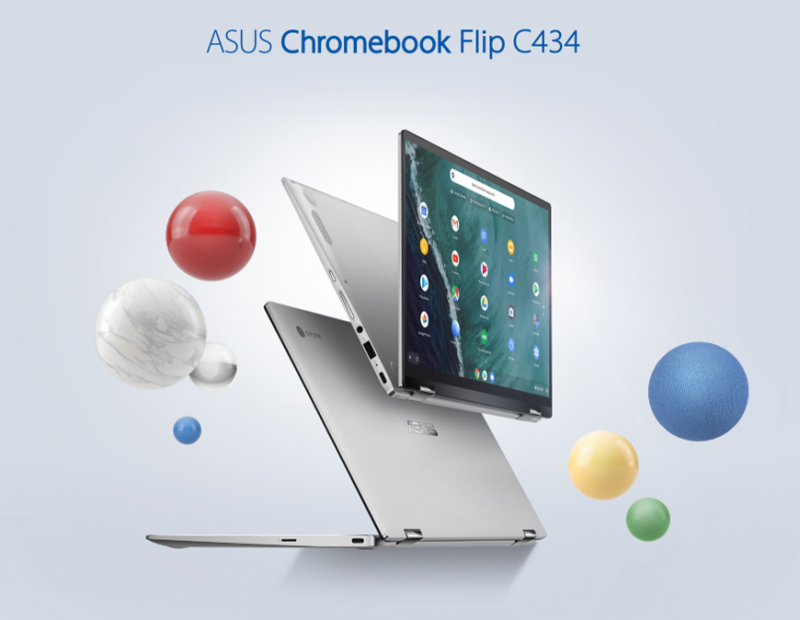
Creatives
The most powerful laptop you can afford with the best graphics card and screen possible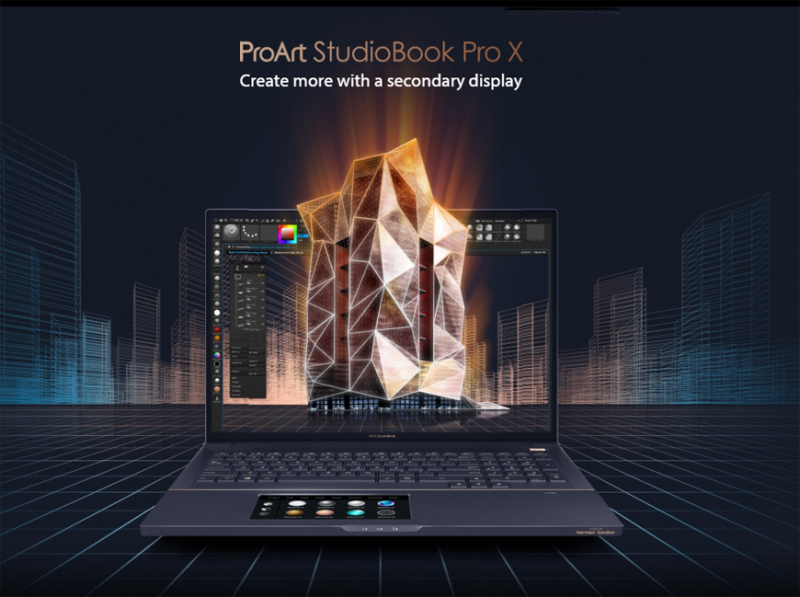
We at asus-accessories hope this will help you decide between a laptop and a tablet. If you are looking buy someone special a gift, you should be able to ask all of the pertinent questions…discretely of course.
If you need any accessories or spare parts for your ASUS device (Laptop, tablet, wearable,…) , we are here to help: Contact@asus-accessories.com
If you know what you need then feel free to find the part or accessory at
https://www.asus-accessories.com