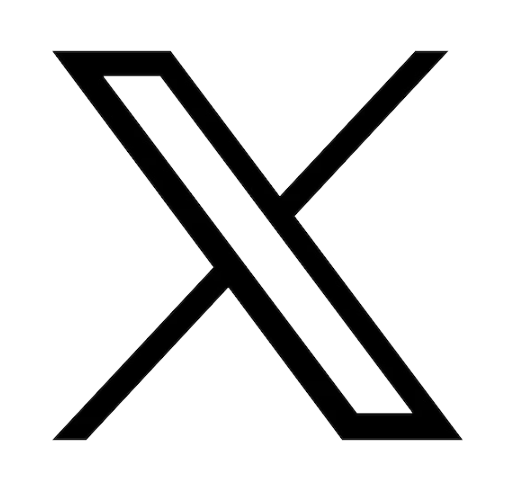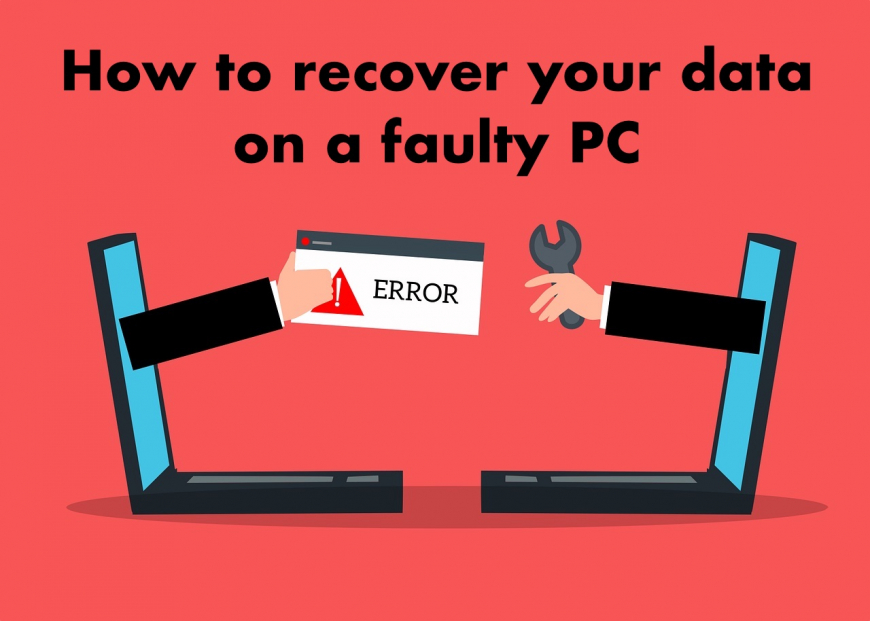

Reading time: 2 minutes
How to Get Your Data Back: A Step-by-Step Guide for Faulty PCs
Finding out that you've lost access to crucial data on your PC can be a disheartening event. Whether due to hardware failure or a software issue, there are steps you can take to try and recover your lost data.
What are reasons data could have been lost?

There are many possible reasons why data could be lost from a PC. Some common causes include:
Hardware failure: This can include problems with the hard drive, motherboard, or other components. When hardware fails, it can cause data loss or make it difficult to access your files.
Software issues: A corrupt operating system or malware infection can cause data loss or make it difficult to access your files.
User error: Accidentally deleting files or formatting a hard drive can cause data loss.
Natural disasters: Floods, fires, and other disasters can damage PCs and cause data loss.
Physical damage: Dropping a PC or exposing it to extreme temperatures can cause physical damage and result in data loss. Of course, we recommend getting a high quality Asus case or bag to protect your device and avoid this calamity altogether.
Cyber attacks: Hackers can delete or encrypt files on your PC, making them inaccessible. We offer a helpful article to help keep you safe online if you would like to know more about this subject!
Guide to recovering data from a faulty PC
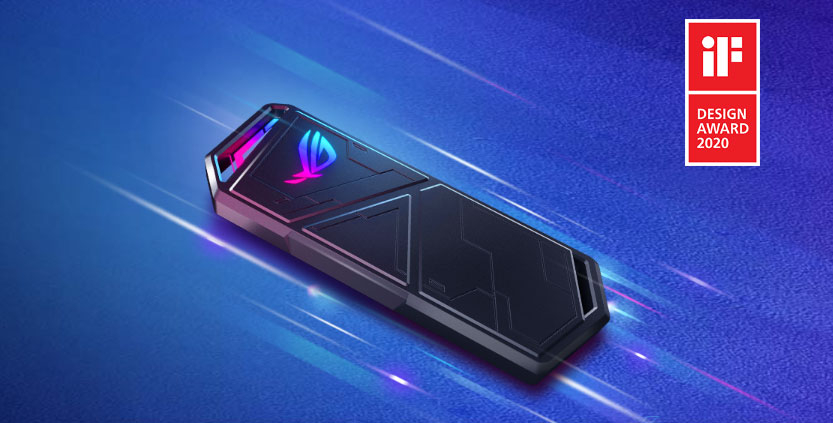
- Determine the cause of the issue with the PC. Is it a hardware problem or a software issue? This will help you determine the best course of action for recovering your data.
- If the issue is hardware-related, such as a faulty hard drive, try to remove the hard drive and connect it to a working PC as a secondary drive. This will allow you to access the data on the faulty hard drive and copy it to a safe location. An SSD enclosure like the ROG Strix Arion is also useful if you need to recover data from a faulty SSD. By placing the SSD in an enclosure, you can connect it to a working PC and access the data on the SSD. This can be a faster and more cost-effective way to recover data compared to sending the SSD to a professional data recovery service.
However, the hard drive is severely damaged, you may need to send it to a professional data recovery service for further assistance. - If the issue is software-related, such as a corrupt operating system, try booting the PC in safe mode or using a system restore point to fix the issue. If these options are not successful, you may need to use data recovery software to extract the data from the faulty PC. There are many data recovery software programs available, both free and paid, that can help you recover lost files.
- If none of these options are successful, you may need to send the hard drive to a professional data recovery service. These services can often recover data from damaged hard drives, but they can be expensive.
How to prevent data loss
It is important to note that data recovery is not always successful, and in some cases it may not be possible to retrieve all of your lost files. However, by following these steps, you may be able to recover at least some of your important data. To prevent data loss in the future, it is a good idea to create regular backups of your important files. This can help protect you from data loss due to hardware failure or software issues. There are many different ways to create backups, such as using an external hard drive, cloud storage, or a physical copy on a separate device. Choose a backup method that works best for you and make sure to regularly update your backups to ensure that you always have a recent copy of your important data. If you have any questions, our expert team is always available to help.