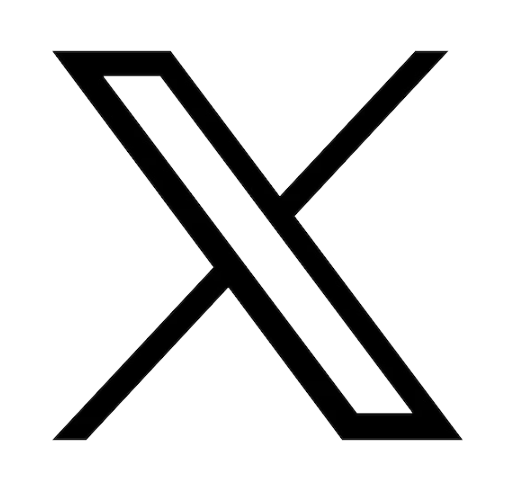Reading time: 3 minutes
What is a motherboard?
A motherboard, also called a main board or main circuit board is the most vital component in any computer. It allows the connection between all the main parts of your device such as the GPU, CPU, and memory as well as external peripherals like mice, hard drives, keyboards, etc. Even if you are not an IT expert, the motherboard is easy to identify with its distinct lines of embedded copper. It is flat, often (not always) green or black and usually with a square or rectangular shape, surrounded by sets of wires running to it. Motherboard components are those pieces that are attached to the motherboard and can be connected via wires or plugged directly in. Motherboards are generally composed of fiberglass as well as metals such as copper mentioned above, which is known for its conductive properties. There are also various precious metals involved in the construction of a motherboard such as gold, silver, platinum and palladium. The use of these precious resources in computers is one of the reasons why e-recycling is so incredibly important.

Like any electronic component, nothing can last forever, even with the best care. So what are the indicators that your motherboard may be declining?
Signs your motherboard is failing
If your computer does not boot, the blue screen of death appears, it experiences frequent freezing, glitching or random restarting, these could all be indicative of a faulty motherboard. Another common symptom is if your system does not recognize hardware plugged into your USB ports like speakers or mice.Discerning whether your Asus computer’s issues stem specifically from the motherboard can be a bit of a challenge, as many of these symptoms are shared with other system faults. For this reason, if you are experiencing one or more of the above issues, it is recommended to attempt other solutions before endeavoring to completely replace your motherboard.
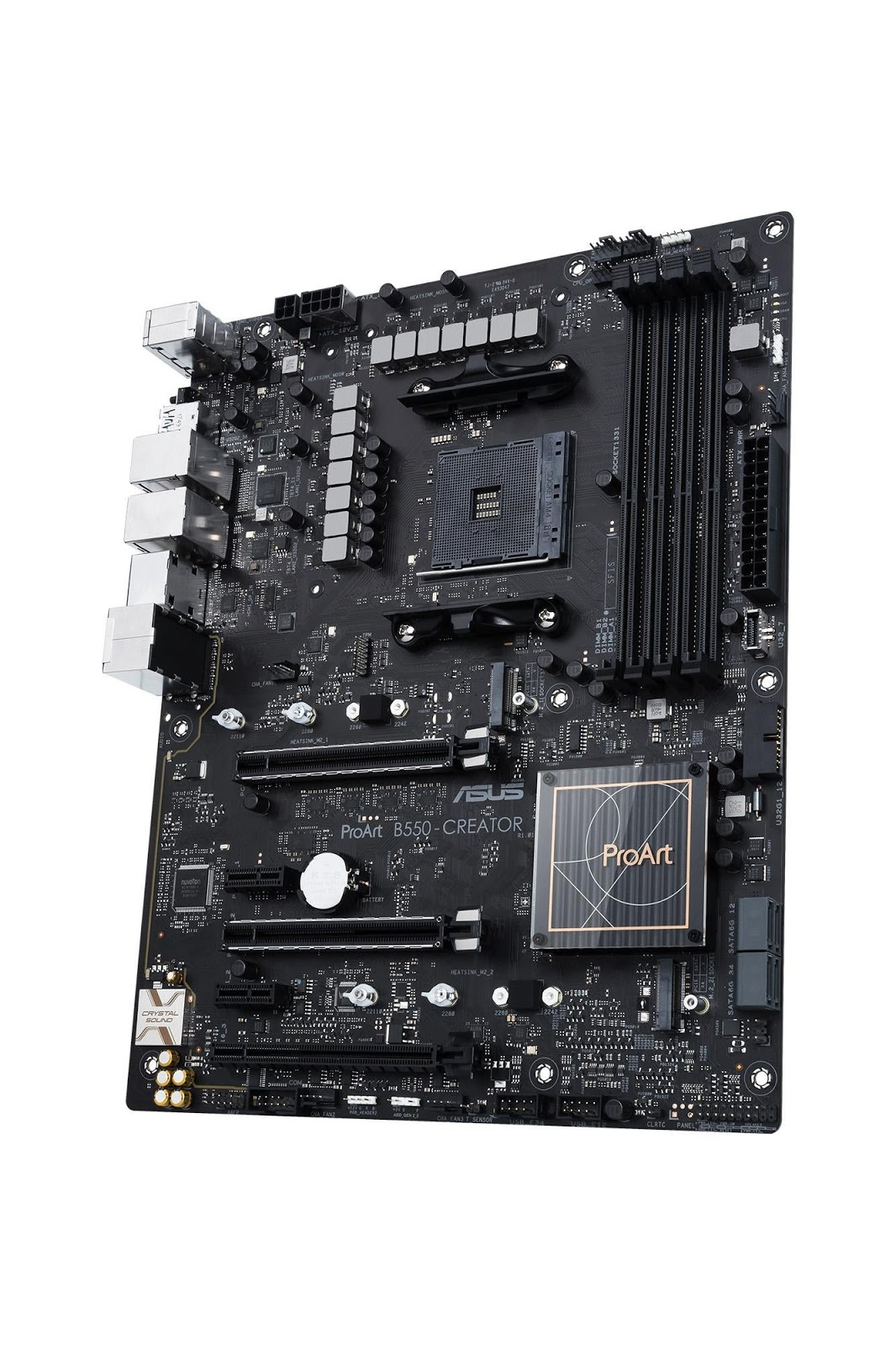
How to troubleshoot an Asus motherboard
The first thing to check if you suspect a fault with your motherboard is the power supply. If you are using a desktop computer like the S340MF, ensure it is properly plugged into the wall and that your electrical socket is functional. Check that your PSU is switched on, and any fans you have are functional.
Before moving forward, we recommend you disconnect any peripheral devices (printer, DVD drive, thumb drive, etc.) then attempt to boot up your computer. Peripherals or drives can cause motherboard issues especially if you have just installed anything new.
It’s also a good idea to verify that your CPU is indeed compatible with your motherboard (you can do this in the Asus download center).
Next, check that all components connected to your motherboard are properly seated. For example, the video card can be unevenly seated in the PCI-Express slot so be sure it is secured in place; the same goes for the RAM and processor.
Distended capacitors are another cause of a faulty motherboard. Put simply, the capacitors in your motherboard store energy, and they sort of look like mini batteries (shown in the image below). If any of them are bulging, crooked, or leaking, the first thing you should do is backup your data immediately. If you are 100% sure the capacitor is the problem (physically evident), you can choose to replace the damaged capacitor yourself, however the team at Asus Accessories does not recommend this procedure unless you are quite familiar with electronics soldering. Alternatively, you will have to replace the motherboard, or depending on the age of your computer, you may want to consider replacing the entire PC.

Replace your Asus motherboard
If your computer is still failing and you suspect the motherboard is the cause, you always have the option to replace this critical piece. While this endeavor may be a bit time intensive, it is not overly complicated and you do not necessarily have to call a professional.
The most important aspect is ensuring you know the model of your computer. Once you are sure about the model of your PC and the motherboard you need, you can proceed to purchase a new one.
Once you have successfully swapped out your motherboard, it is pertinent to the longevity of your device that you only use 100% original Asus parts and accessories to avoid any issues.
If you have any questions regarding this repair or how to locate compatible parts, contact our team of Asus professionals today!