FAQ

Are all of the parts new, genuine Asus products?
Yes, all of the parts are brand new, official Asus brand parts and accessories.How do I search for a part?
If you are searching for a specific part and you know the model of your device (ex: X302LA), you can simply use the configurator on the left side of our homepage to enter the model number into the box that says "Enter the model of your Asus". This will provide you with a complete list of all the products we offer for that specific device.Alternatively you can search for an item by category, for example let's say your X302LA laptop needs a new touchpad. In the horizontal menu bar at the top of the page, hover your cursor over All our products>Replacement Parts>Laptop, then click on your desired product: Touchpad. Now simply select the series of your laptop and you will be shown our current selection of touchpads compatible with your device.
For more info on how to make the most of our site, check out this guide.
Do your products come with a warranty?
Yes, all of our products come with a minimum quality guarantee of 3 months, with some items such as gaming mice and keyboards having a warranty of up to 24 months.
Where are you located?
Our headquarters are in Florida. We have two warehouse/facilities in North Carolina and one warehouse in Europe (France).How do I return my order?
Do you offer coupons or other promotions?

Can I pay in installments?
Are the prices displayed in U.S. dollars (USD)?
Yes, all of the prices on this site are in USD.
How are refund requests processed?
After you request a refund, you will receive an email telling you that your reimbursement request has been taken into account by our accounting department. This will be effective within 15 working days.

How can I verify that the part I selected fits my device?
By using the search engine on the homepage of our site, you can enter in your device's info and be shown only parts that are compatible with your specific device. You can also click here to ask our service team any question regarding your Asus device. Please provide the serial number of your device to ensure a prompt and accurate response.
How do I find the serial number of my Asus laptop?
If you are not sure what your laptop's serial number is, you can usually locate it on the sticker on the bottom of your laptop. For detailed instructions, click here.
I can’t find the part I need. Are all of the parts you sell listed?
Yes, all of our available parts are listed, but we can get any part still being manufactured for your ASUS device. The PARTS REQUEST FORM should appear when a part is not referenced on the site. Or you can fill out this form, provide the serial number of your device, and describe the part(s) you need.
Can I use the part number to find the item?
Yes, you can enter the part number it in the search box and press enter. If the part is referenced, it will be displayed for you. If the PARTS REQUEST FORM appears, you will need to provide the serial number of your device and the description of the part to avoid any miscommunication.

How do I know if a part is available?
When you click on the desired product, our product page will indicate if the part is in stock.
What does it mean if the part is available “on our European Hub”?
The part is in our European warehouse and the shipping options and costs will be different.
What does Unavailable mean?
This product is no longer available for sale. It is obsolete.

How do I know it is a special order?
If you received a single use link to make the purchase and were notified of a 2-4 week delay, you have a special order.
How can I check the status of the order?
Log in to your account using the same e-mail address (user name) and password as you used for the order. You will be able to see if there are any updates. You can also fill out a request on the link below and we will be glad to let you know: https://www.asus-accessories.com/contacts/
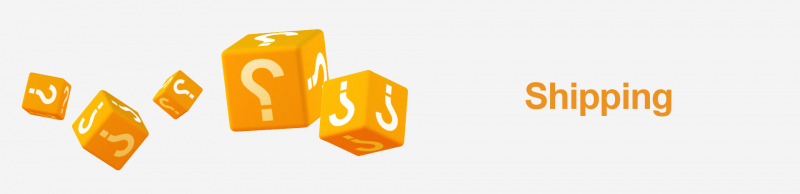
Can I change the shipping address?
Yes, log in to your account using the same e-mail address (user name) and password as you used for the order. Please note that if the package has shipped we cannot intervene until it is returned to us.
The package is being sent to the wrong address, can I change it?
You can contact your post office (USPS) or Fedex to re-route the package and avoid any additional shipping costs.
Do you ship to U.S. Military addresses?
Yes of course, please select USPS as a carrier.

Do you guarantee the times of delivery?
USPS times of delivery are an average and are not guaranteed.
Fedex Express and Fedex overnight are guaranteed for orders made before 2PM and only for weekdays.
Example 1: an overnight package ordered on a Saturday before 2PM will not be delivered until Monday.
Example 2: an overnight package ordered on a Saturday after 2PM will only ship on Monday and arrive on Tuesday.
Example 3: An overnight package ordered on Monday at 3PM will not ship until Tuesday and will be delivered on Wednesday.
The item I ordered is not in stock but I paid for overnight delivery, when will I get my product?
Once the product is in stock it will be shipped using the method you selected (overnight in this instance).

Do you ship to Mexico?
Yes, we ship to Mexico. We ship to most countries in the Americas
Do you ship to Europe, Asia, Australia etc.?
The delivery address you entered will provide you with delivery options. If none of the options are available, we may no longer ship to that destination. You can use the link below to get confirmation. We avoid shipping to places where delivery is not reliable or import taxes and fees are exorbitant. You can use third party shippers (i.e. re-shippers ) for these locations.
https://www.asus-accessories.com/contacts/
What are the shipping costs?
We ship with Fedex and depending on your address the cost will vary. Our site will show you the shipping costs after you have selected the part and before you finalize the payment. This will allow you to know the amount you will be charged for shipping.
Are there other fees I should be aware of?
We do not charge any other fees than those indicated on your invoice. However, you may be subject to import taxes and fees assessed by the local government and that Fedex will ask you to pay before delivering the product.
Can I use a re-shipper?
Yes we can send your package to a re-shipper. Please understand that once the product is received by the re-shipper, we are no longer responsible for the package reaching you at the final destination. If they lose or damage the product, you will need to file a claim with them.
.

I recieved my part, can I replace it myself?
In most cases, yes! We encourage our clients to DIY and avoid the cost of having to call a professional. We offer a variety of step-by-step tutorials on our Youtube channel and even offer tool kits to facilitate any repair. There are certain, more delicate, repairs however where we recommend the help of an expert including the DC Power Jack and other connectors that require welding to the motherboard.
How do I replace my Asus laptop battery?
With most Asus laptops, start by unscrewing the bottom case and locating the battery which is the large, black rectangle below the thermal module. Next, release the small metal tab below the battery that connects it, and unscrew the battery itself. Disconnect and unscrew the speaker system located on either side of the battery, then remove the speaker cables that adhere to the top of the battery. Now you can simply remove the battery.
To insert the new battery, put it in place, reposition the speaker cables on top, re-connect them, then rescrew the speakers into place. The is screw the battery back in and reclip the tab that connects the battery.
These are general guidelines, we recommend following the tutorial on our Youtube channel that is specific to your device, here. For more information about laptop batteries, check out our in depth article.
How do I replace the bottom case of my Asus laptop
For part replacement tutorials specific to your device, check out our youtube channel.
Here are some general guidelines for replacing the bottom case of most Asus laptops:
- Have a Phillips screwdriver and small flat-head screwdriver on hand
- Turn off your computer
- Place it upside down so the bottom of your laptop is facing you
- Using the Phillips screwdriver, remove all the screws on the back of your computer
- Insert the flat screwdriver into the gap between the bottom case and the rest of the laptop. Then, gently slide it around the edge of the cover to unclip it
- Position the new bottom of your laptop in place, and replace the screws.
What can I do if my computer screen is black?
A good start to resolving a dreaded black screen is to consult our troublshooting article here. Several issues could cause an unresponsive screen, such as an internal cable (LCD cable) connection fault, a Bios problem due to an imroper adjustment, or in extreme cases, the graphics card could be out of order. Asus Accessories offers all the spare parts to repair your Asus PC.
How do I reset my computer?
To reset your computer, you must use the utility named "recovery" on your Windows system. Click start, then "settings", then "update" and "secure". At this point you can choose the option to reset this PC. Please note that before proceeding with this operation, it is important to save your personal data on a USB, CD or hard drive.
How much RAM do I need for a Gaming PC?
For a gaming PC you will need 8 GB of RAM. This is a decent amount that allows you to play the latest games without any worries.
How do I install additional RAM on my Asus laptop?
To properly update and install memory (RAM) in your laptop take a look at these general guidelines:
First make sure that the laptop has no electrical power and is cool and stable.
-
Close all of your applications and save your work
-
Turn off the computer- Windows shut-down process
-
Unplug the AC adapter cable that runs to the laptop
-
Remove the battery
-
Disconnect any other cabling to the laptop, including an Ethernet cable or a telephone modem wire
-
If the laptop has been running recently, allow it to cool for about 15 minutes
Locate the hatch and open
-
Turn the laptop over on a flat surface. You may want to have a protective mat and soft cloth on the work space
-
To open the hatch cover you may have to use a screw driver if there is no hatch release system
-
Do not use the wrong size screw driver, if you strip the screw you will have difficulty completing this task
-
We recommend the following tool kit designed for ASUS laptop repairs
-
-
Carefully remove the screw and place in a safe place
Install the RAM
-
Ground yourself before touching the memory module by touching any grounded metal surface.
-
Carefully remove the new memory module from its packaging
-
Hold the RAM card (memory module) by its sides
-
Avoid touching the connectors
-
-
Locate an empty module slot
-
If you are replacing the RAM card altogether, you should remove before installing the new one
-
-
Picking up the memory module by its sides align the notch with the matching key socket and slide the card into place. Make sure it is properly seated
-
Press down on the top edge of the device to latch it into place
-
Replace the hatch cover and fasten in place with the screw
Verification
The added RAM should be picked up by the motherboard. You can follow the instructions above to verify that the system has recognized the new or added RAM.
For more information, see our article about all about RAM.
Where is the power button on my Asus tablet?
The power button on Asus tablets is located on the side, you just have to press the button for a few seconds to turn on your device
_______
